Whiteboard Apps You’ll Love
Ask a Tech Teacher
APRIL 30, 2021
SyncSpace is a sharable, zoomable, collaborative whiteboard for iPads, mobile devices, laptops, and computers. Check this out ( click here for updated list ): Canvas –Google app for simple drawing. IPEVO –draw and annotate directly onto real-time camera image from your iPad, images in the Photo Library, or a blank whiteboard.




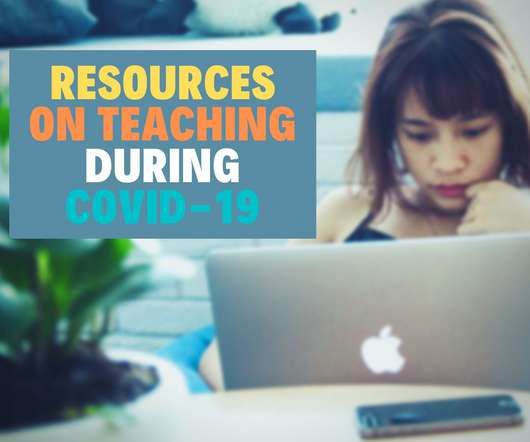





























Let's personalize your content