How to Track My Child’s Location
Ask a Tech Teacher
MAY 15, 2024
Now that so many children carry smartphones, do you track your child’s location? With the rise of smartphones and other technological advancements, keeping track of your child’s location has become more convenient than before. These apps use smartphones’ GPS capabilities to offer location information.

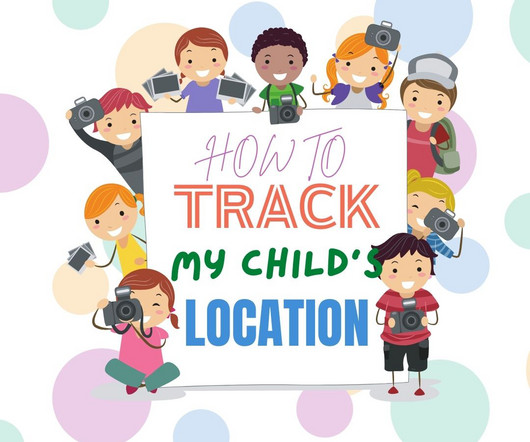



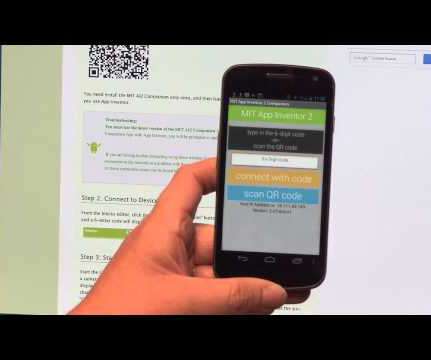




























Let's personalize your content