6 time-saving tech tricks for school librarians
eSchool News
JUNE 29, 2022
Holzweiss , a high school educational technology enrichment specialist librarian, shared her tips to help school librarians engage with students, support teachers , and make their school libraries dynamic and welcoming learning spaces. How : Google Slides, PPT, Buncee , Thinglink , Genially , Canva. “Work smarter, not harder.”


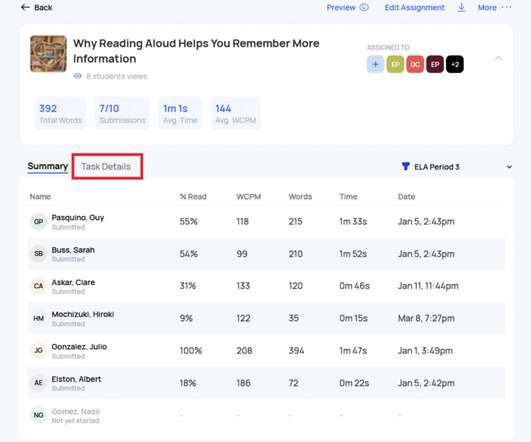
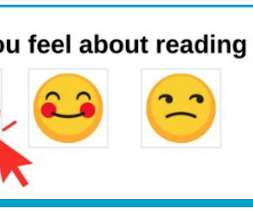


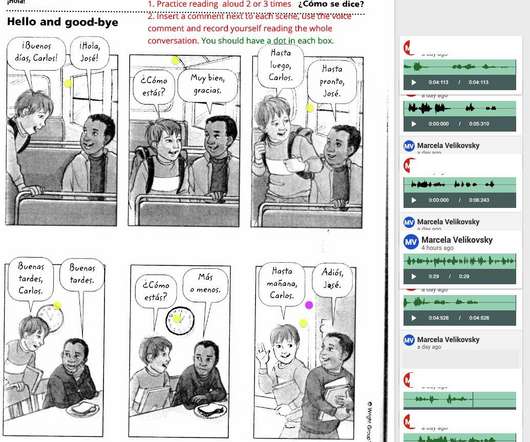

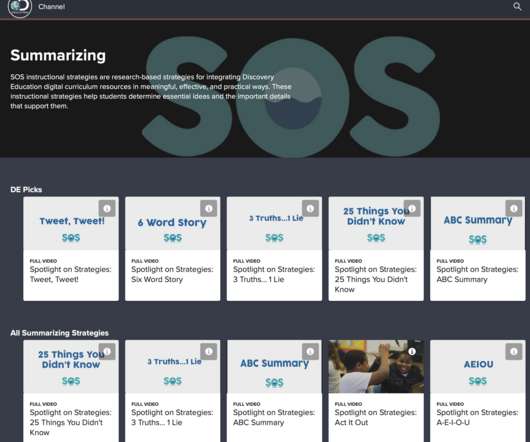

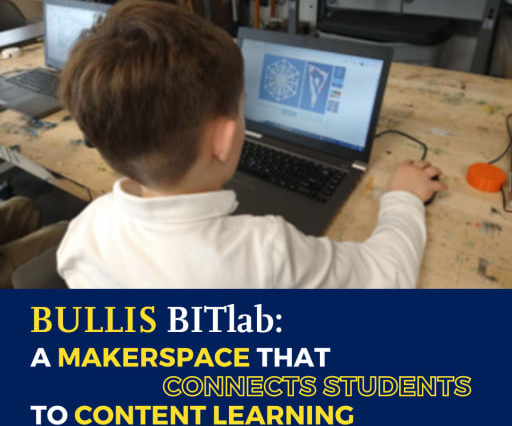






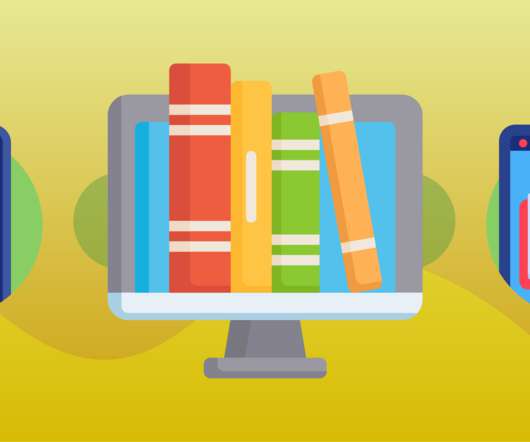




















Let's personalize your content