Unlock Your Second Brain: A Guide to Choosing the Best Digital Notetaking App
The CoolCatTeacher
FEBRUARY 27, 2024
I'll also give you a peek at my first testing of Google NotebookLM. The Notetaking Apps I'll Cover The apps I'm covering in today's “Tech Tool Tuesday” include Evernote , Notion , OneNote , LogSeq , Apple Notes , and Google Keep as well as Google NotebookLM. First of all, let's talk about selecting your software.











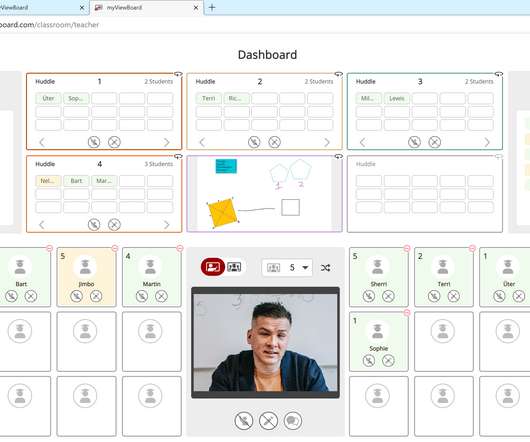



























Let's personalize your content