Tips for BYOD Equity
A Principal's Reflections
FEBRUARY 15, 2015
Bring Your Own Device (BYOD) initiatives are being adopted by districts and schools around the globe. In theory this all sounds fantastic and there are many benefits that I have witnessed firsthand after successfully implementing a BYOD initiative over five years ago at my high school. In any case the ones who suffer are our students.






















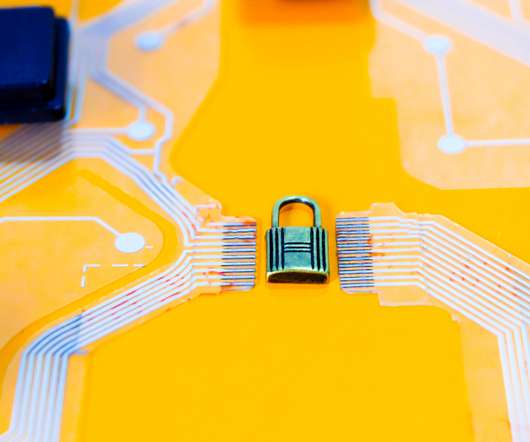




















Let's personalize your content