Screencast Tools to Demonstrate Student Learning
Teacher Reboot Camp
DECEMBER 10, 2019
One way for students to demonstrate what they are learning is through screencasts. While students are completing the task they are also explaining the learning with an audio recording. Discover more ways to integrate technology effectively by taking one of my fully accredited online courses or get one of my books !






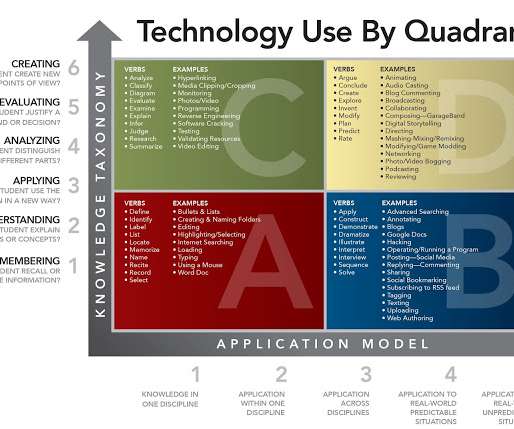

































Let's personalize your content