Tips for Successful Digital Parenting
The CoolCatTeacher
APRIL 20, 2017
This episode, blog, and webinar are sponsored by Bloomz , my favorite tool for parent communication. They are sponsoring April’s free webinar, 5 Habits to Start Now to Thrive in the Fall. Learn what I do now to make the fall even more wonderful! Register now for the free webinar. Listen Now. Listen on iTunes.






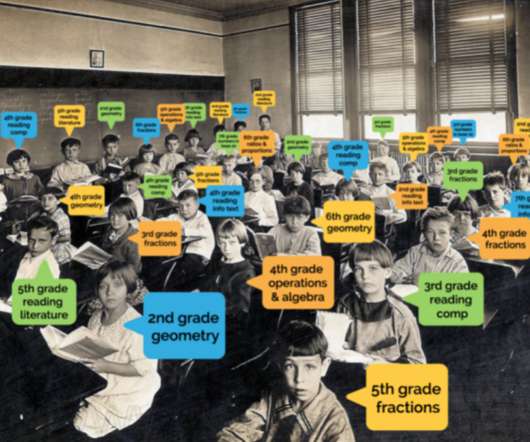






















Let's personalize your content