Best iPad Apps for Students
Educational Technology and Mobile Learning
DECEMBER 30, 2023
In this post, we’ll delve into a diverse selection of educational iPad apps for students. These iPad apps for students are not only educational but also engaging and user-friendly, catering to various learning styles and academic needs. Book Creator This app allows students to create their own ebooks.







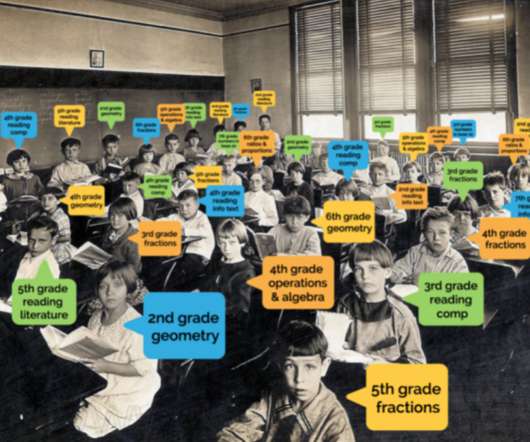



















Let's personalize your content