Blended Learning Made Easy: Interactive Software Solutions
Kitaboo on EdTech
MAY 8, 2024
Blended learning means the amalgamation of traditional classroom teaching using printed and paperback books with online eBooks. This form of learning has been propagated mainly post-pandemic as it helped students and readers make the most of personalized and engaging learning experiences. Table of Contents: I.

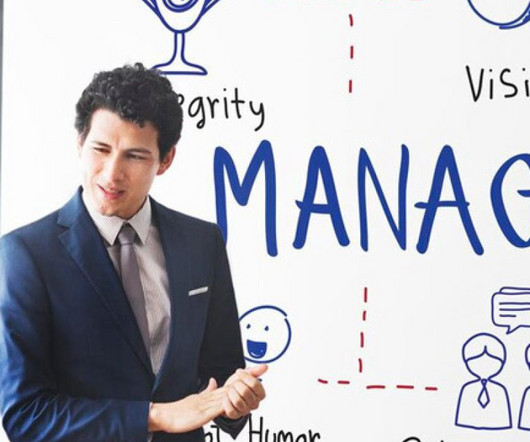













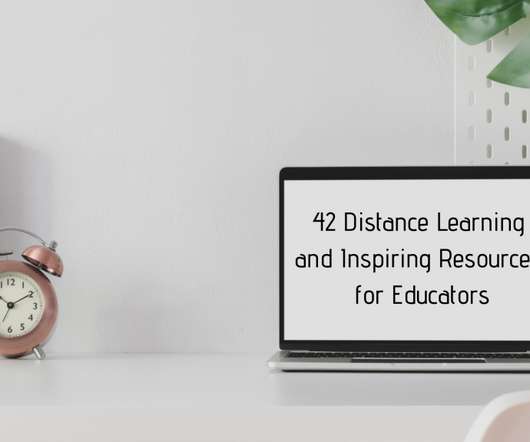






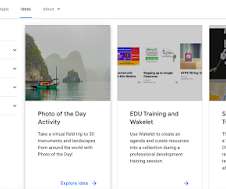

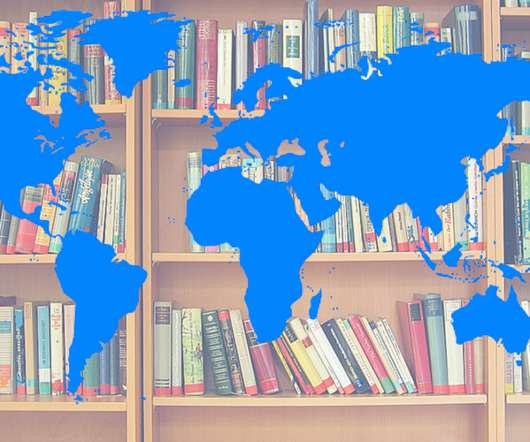













Let's personalize your content