Wonder Workshop’s Amazing Dash
Ask a Tech Teacher
JULY 15, 2019
Wonder Workshop is a STEM-based interactive early learning experience that introduces coding to K-5 learners and provides everything teachers require to teach coding and robotics (see below under How to Use Dash in Your Classroom ). Plus, it includes a one-year subscription to Wonder’s Digital Activities Library for more project ideas.













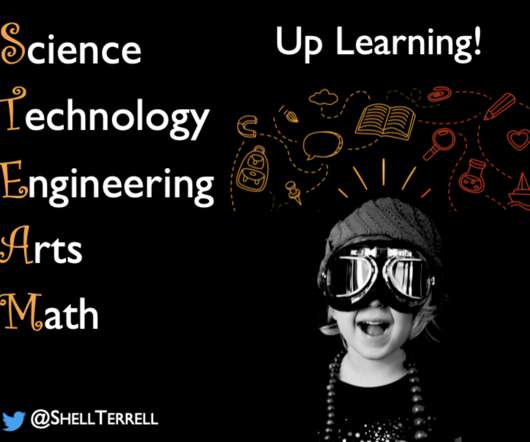











Let's personalize your content