Resources You Need During Covid-19
Ask a Tech Teacher
MARCH 19, 2020
A short curated list of resources for teaching online: How-to. Adobe Connect –fully-featured with lots of options for meeting students online. Know how to get in touch with the teacher (since you can’t walk in and visit their classroom). Many Districts are deploying mobile hotspots to help students with internet access.

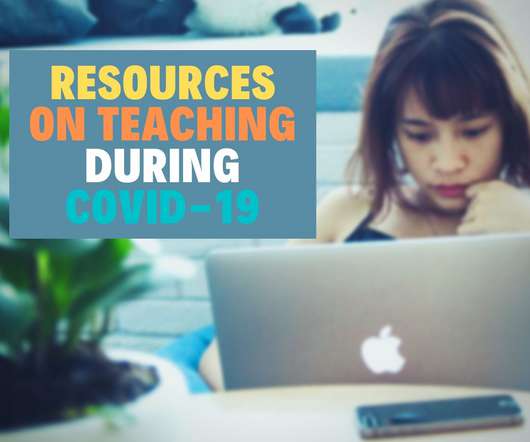


















Let's personalize your content