Immersive Reading: KITABOO partners with Microsoft Immersive Reader to make content more accessible
Kitaboo on EdTech
JUNE 29, 2022
One such collaboration is between Microsoft Immersive Reader and the widely used eBook platform KITABOO which helps publishers create, publish and distribute digital content securely. Benefits of KITABOO and Microsoft Immersive Reader Partnership. Let us take a look at how KITABOO enhances the user experience. .

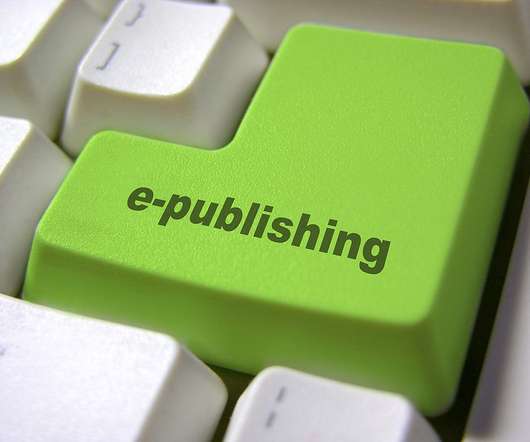































Let's personalize your content