4 Creative Projects to Make Using Google Tools
The CoolCatTeacher
JUNE 24, 2020
From the Cool Cat Teacher Blog by Vicki Davis Follow @coolcatteacher on Twitter Eric Curts shares how we can use docs, sheets, drawings, and slides with creative classroom projects. Listen to Eric Curts Talk about Creative Projects with Google Listen to the show on Apple Podcasts or Stitcher Stream by clicking here.



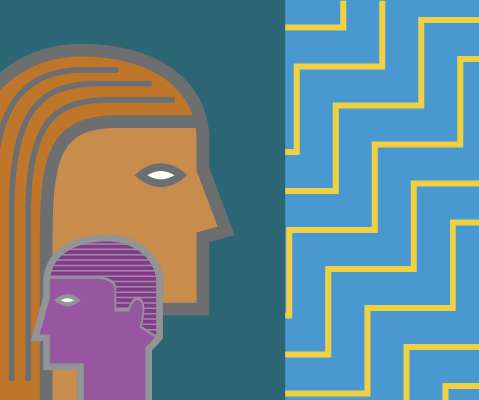

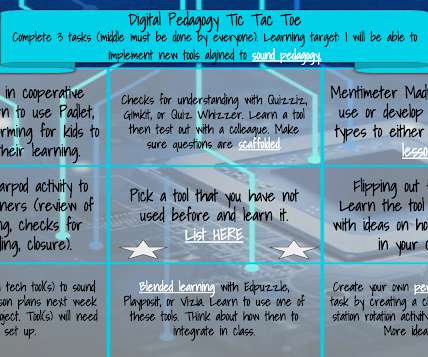


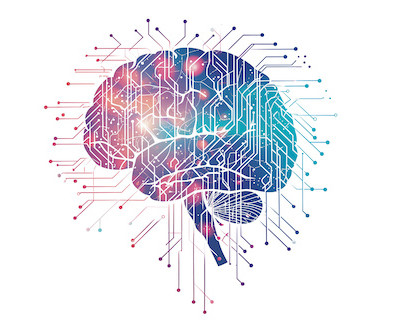

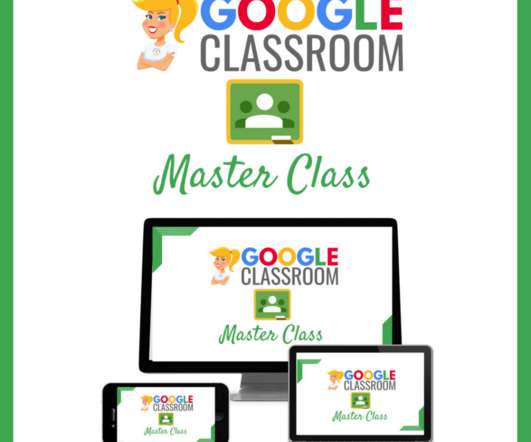
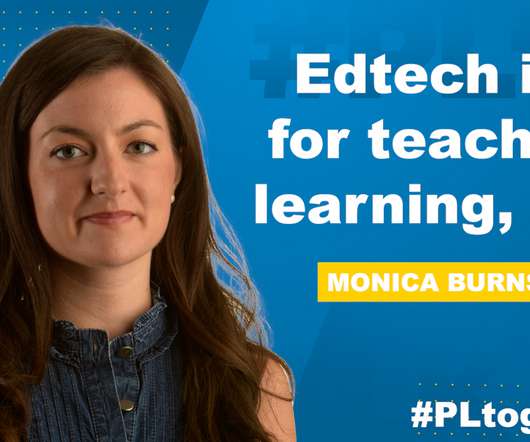



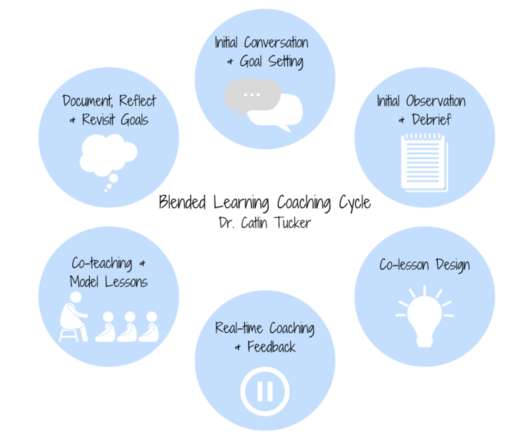

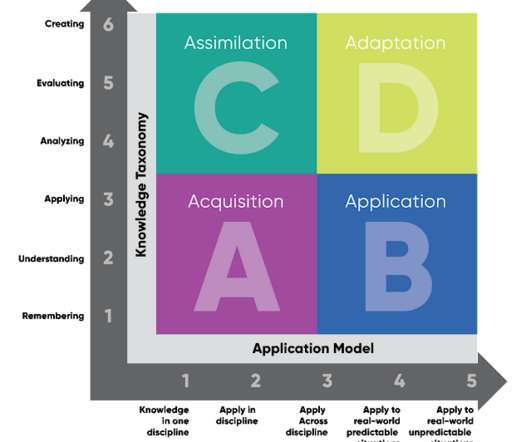
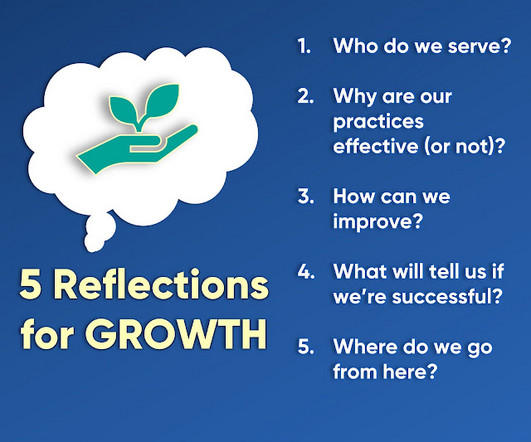

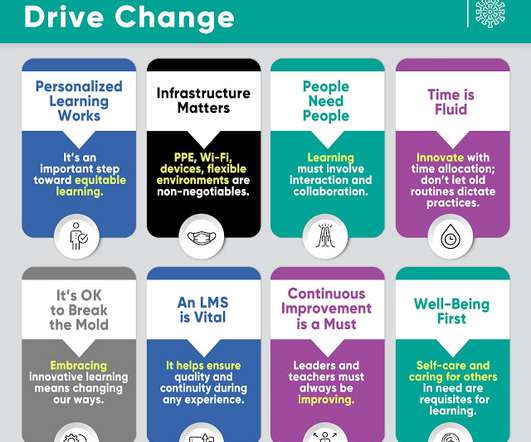



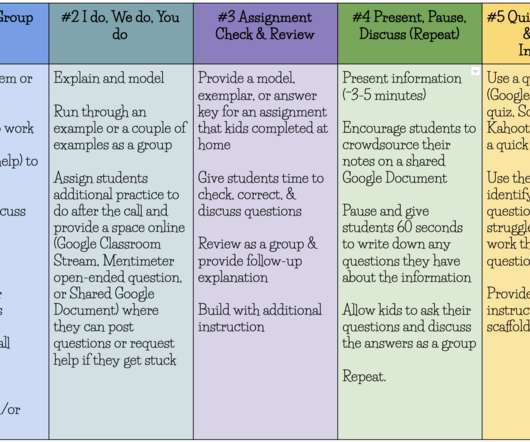
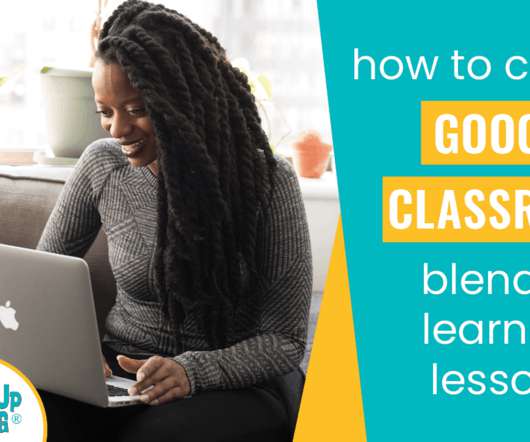



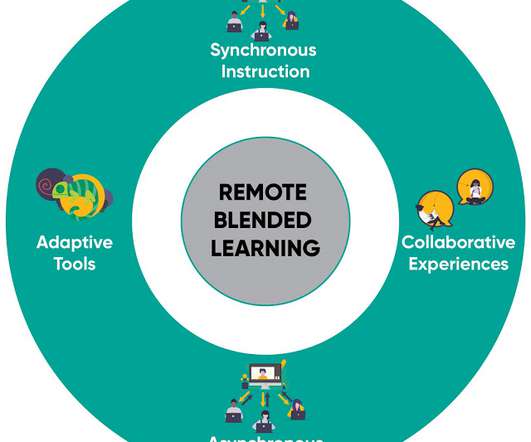
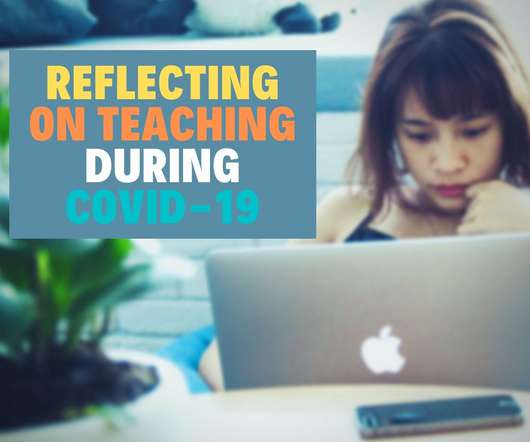
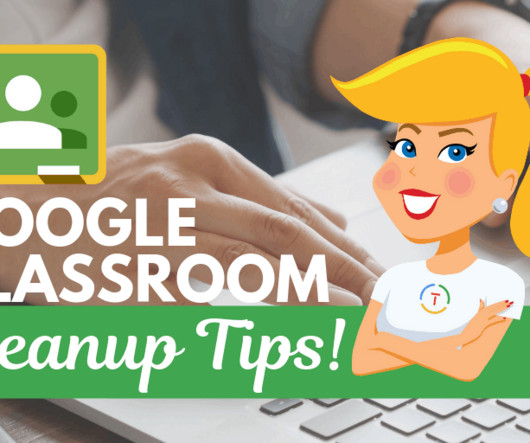

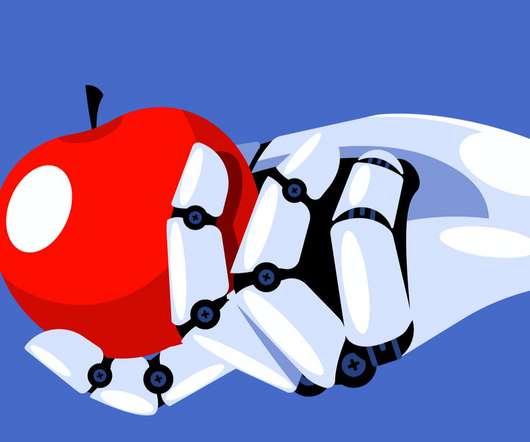

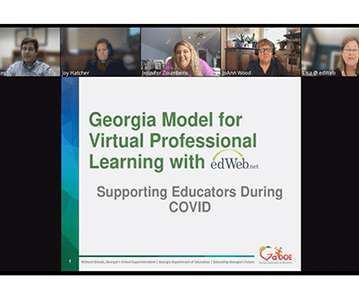
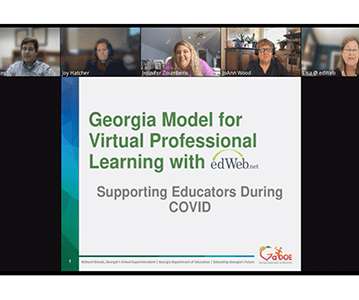


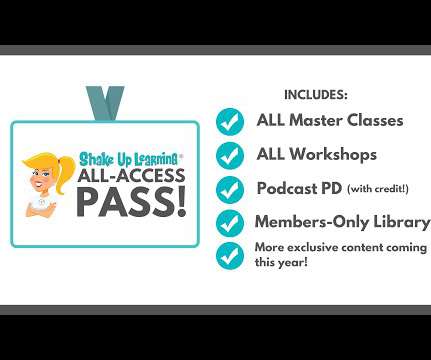

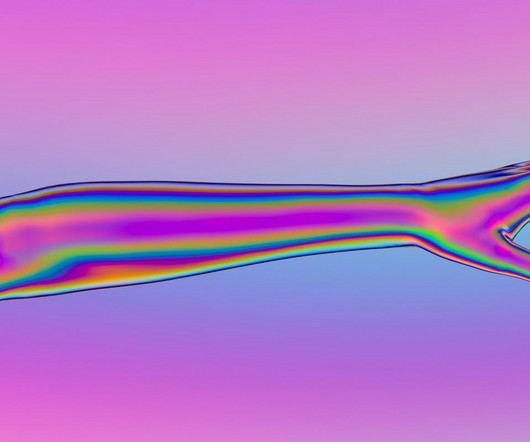
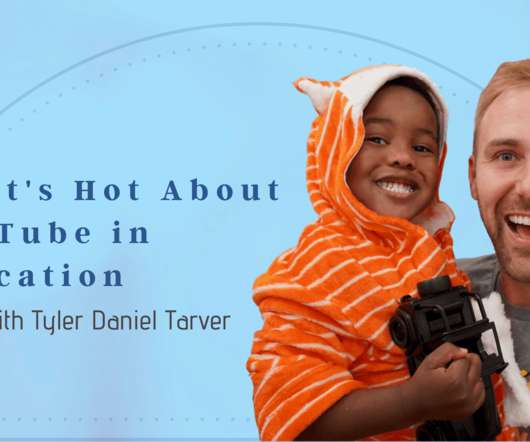










Let's personalize your content