Web Tools for Video and Audio Feedback on Essays and Projects
Teacher Reboot Camp
SEPTEMBER 11, 2016
Below is a helpful video followed by some recommended web tools to help get you started providing video and audio feedback. Screencastify is a Google Chrome extension and my favorite way to provide quick video feedback. When you first click on the extension you will need to allow the videos to go to your Google Drive.



















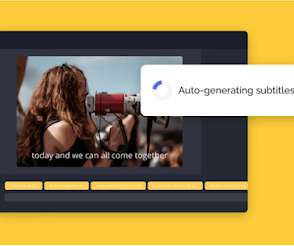
















Let's personalize your content