A Framework for Learning Through the Purposeful Use of Technology
A Principal's Reflections
FEBRUARY 19, 2023
One way it can be used to transform teaching and learning is by providing students with access to a wealth of information, including multimedia resources, educational apps, and online databases. Finally, technology can be harnessed to transform teaching and learning by enhancing assessment and feedback.

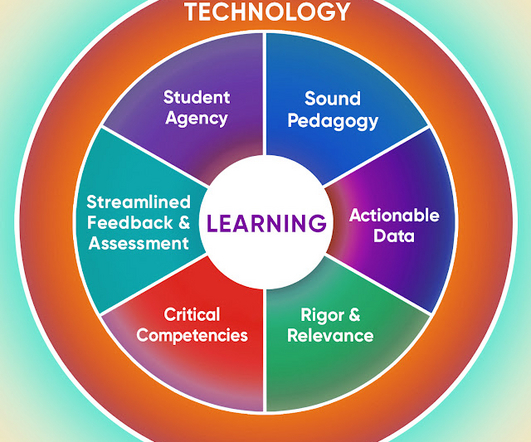


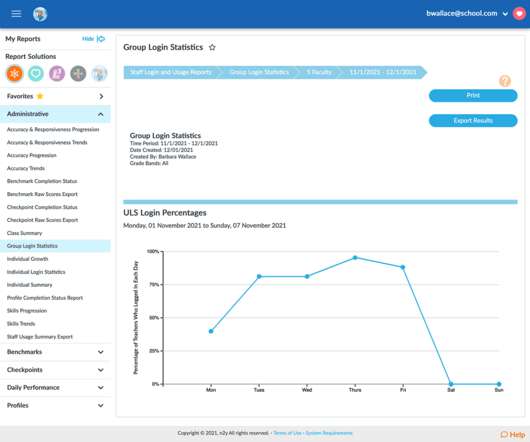

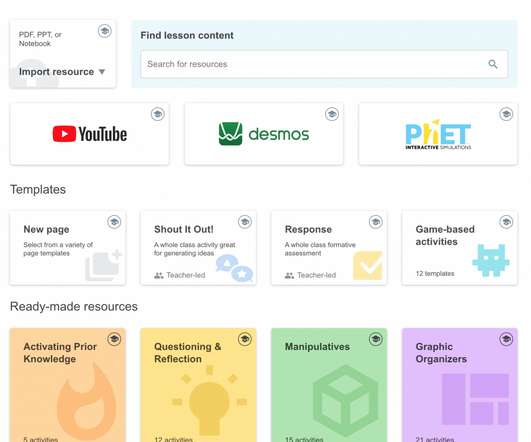
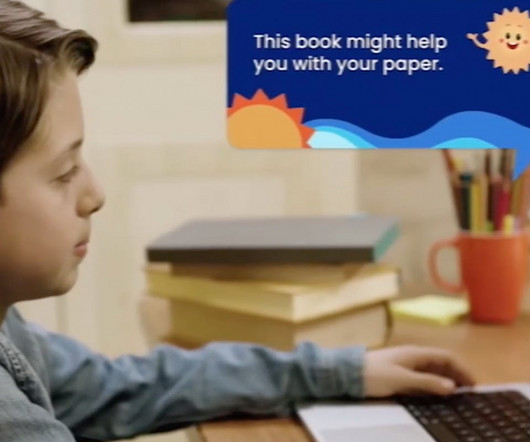





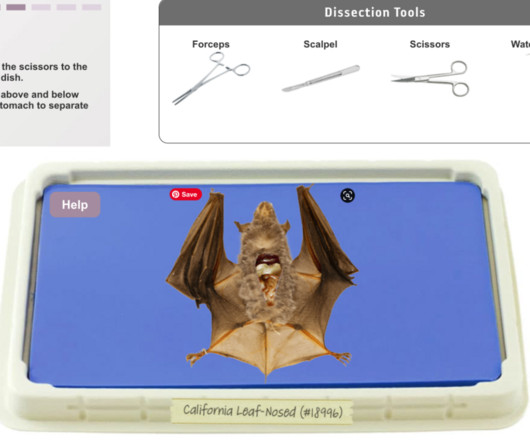




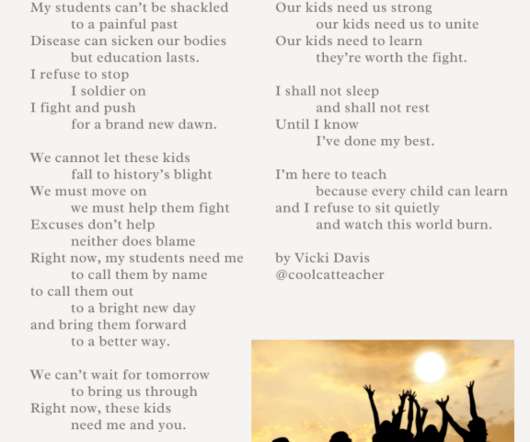






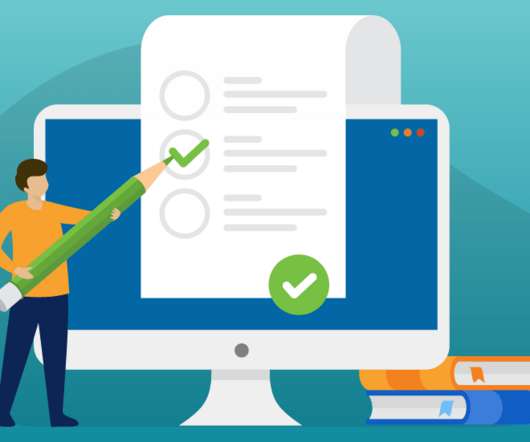

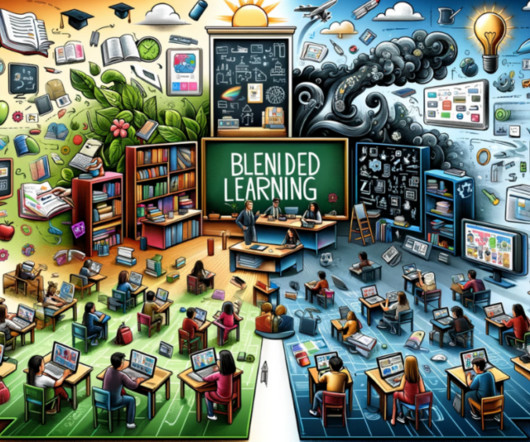
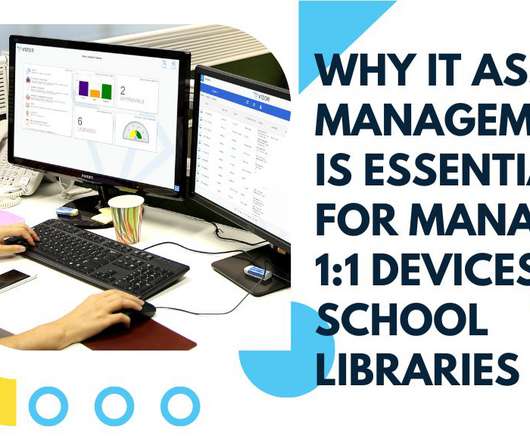
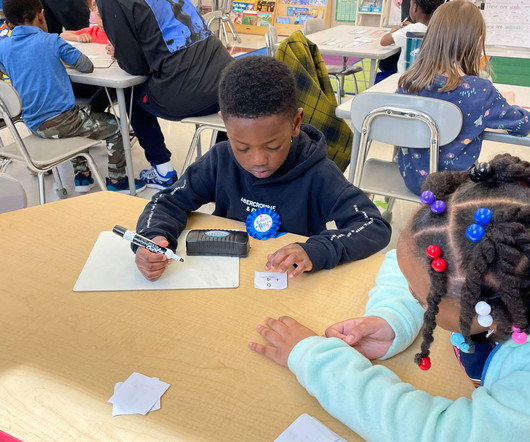



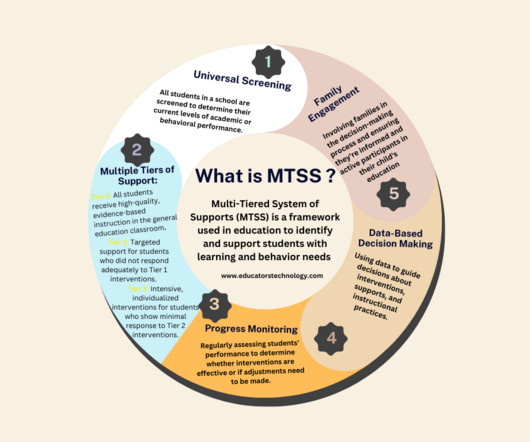





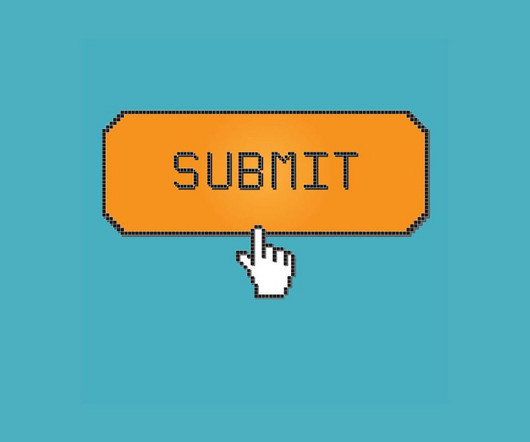













Let's personalize your content