A Look Back at 2020 Teaching What It Means for 2021
The CoolCatTeacher
JANUARY 21, 2021
Today, she shares their wisdom, including the positives, negatives, the things that shocked her, and what her research shows that everyone should know about moving forward in 2021. Pamela is the author of the book, “ Like No Other School Year: 2020, COVID-19 and the Growth of Online Learning. Stream by clicking here. Get Credit!

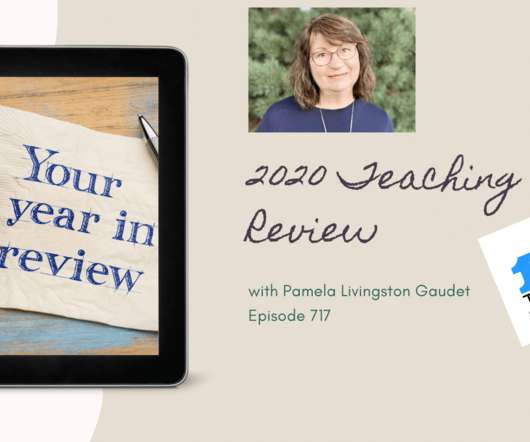




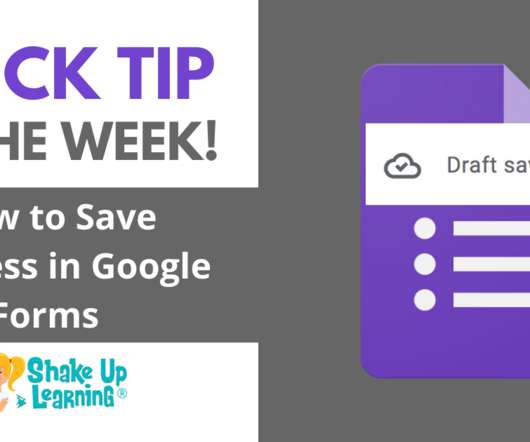
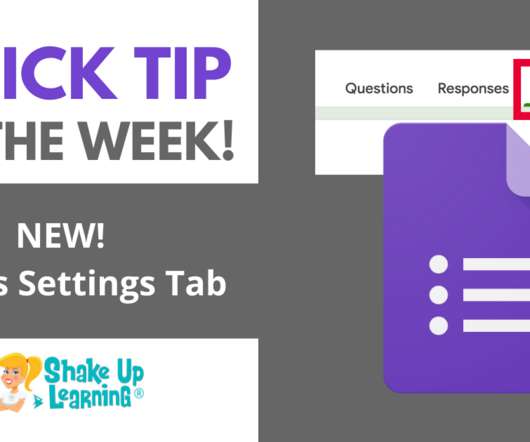


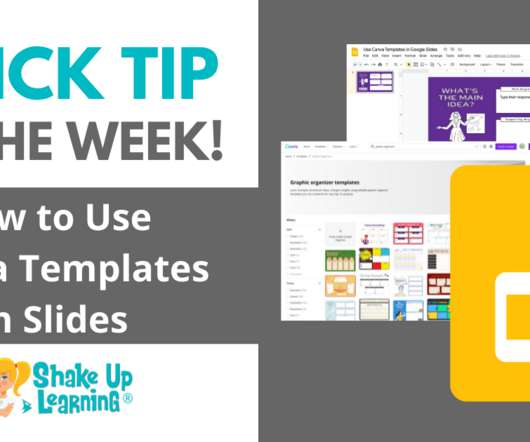
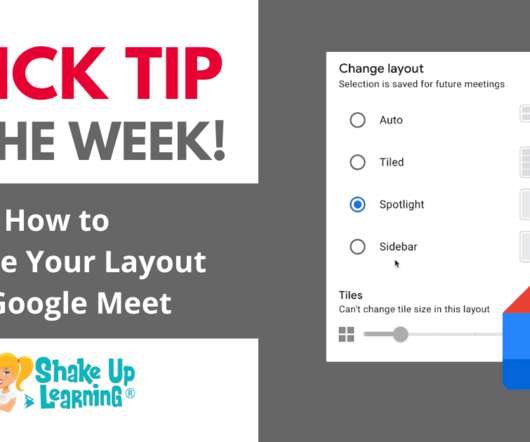


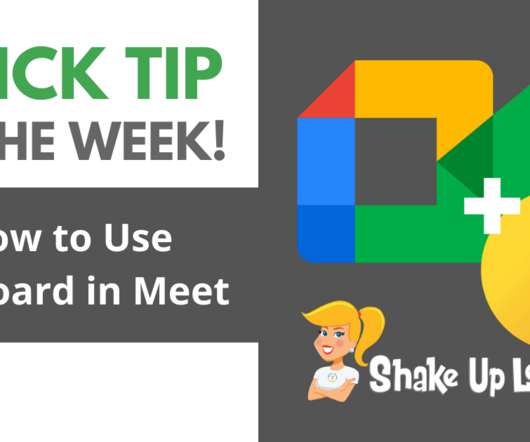

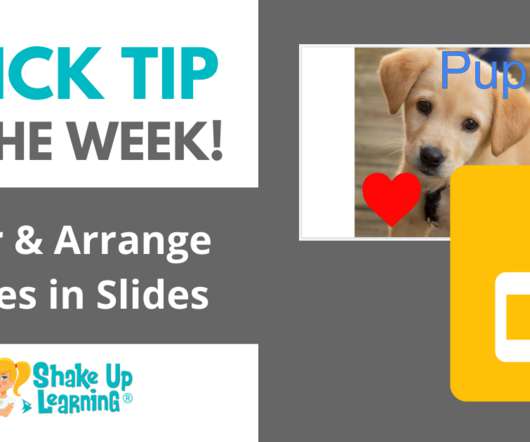

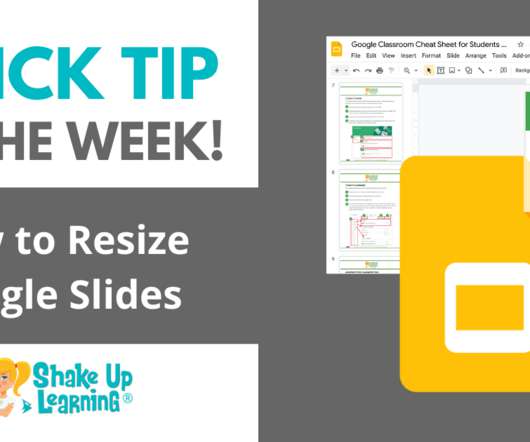
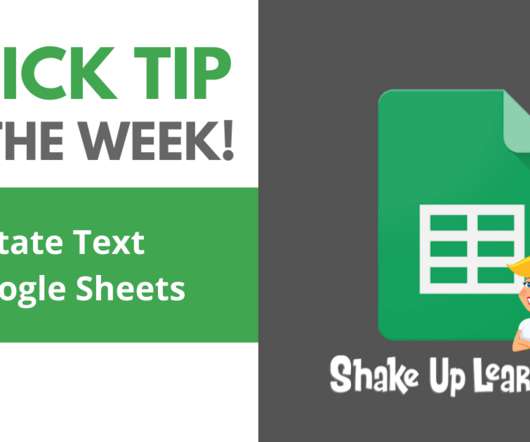



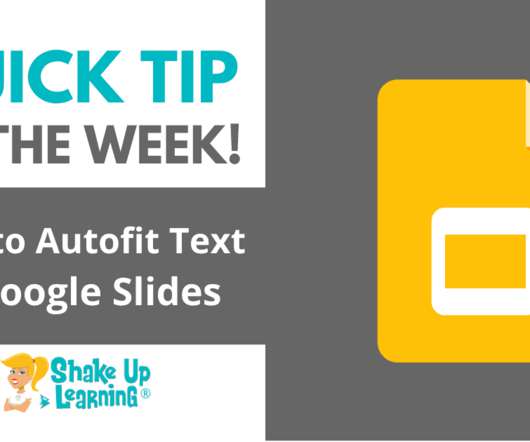

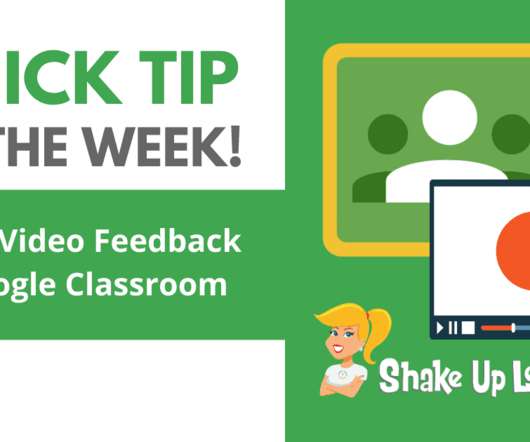
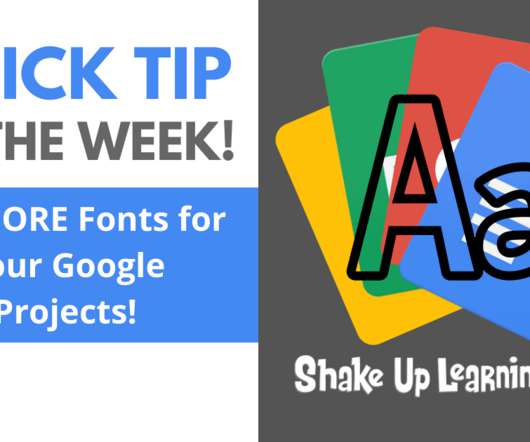

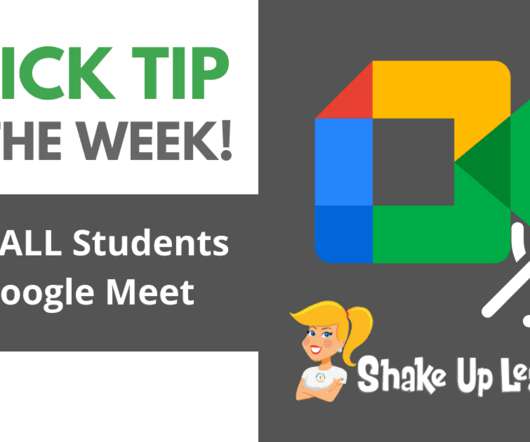
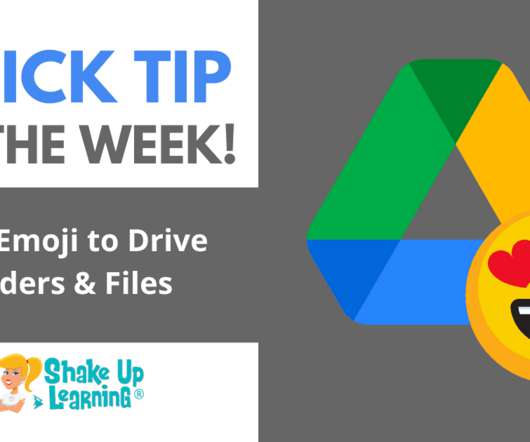
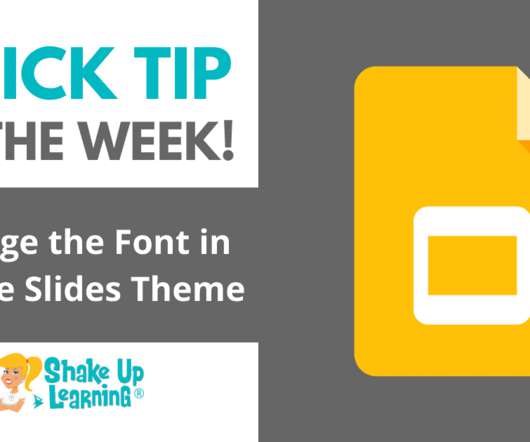
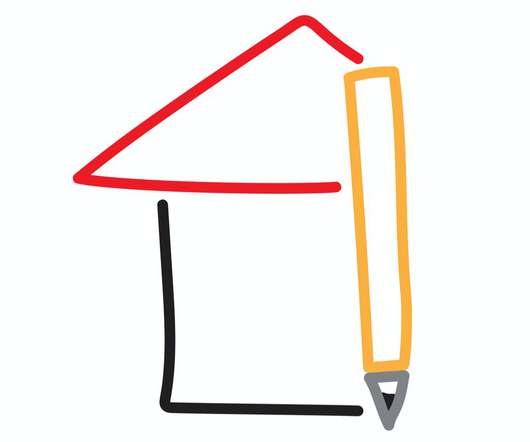

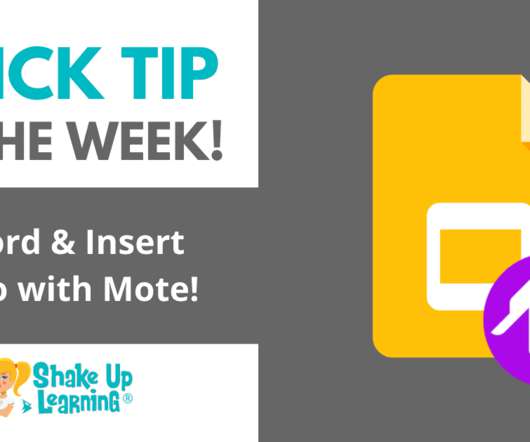

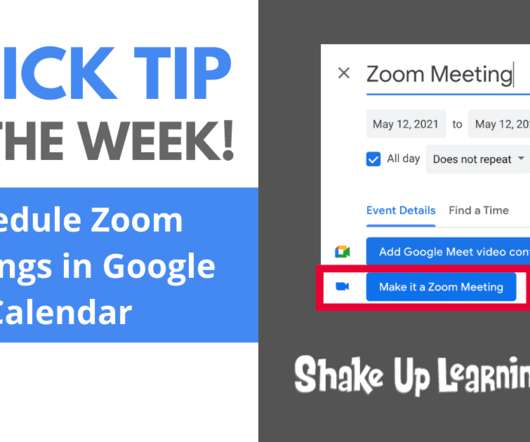
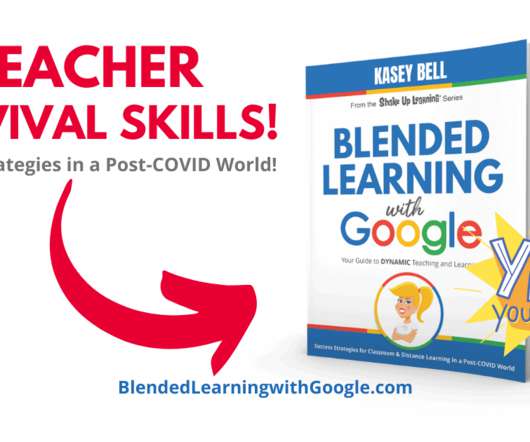


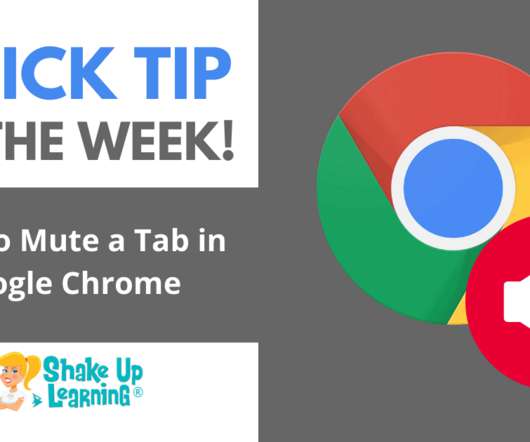



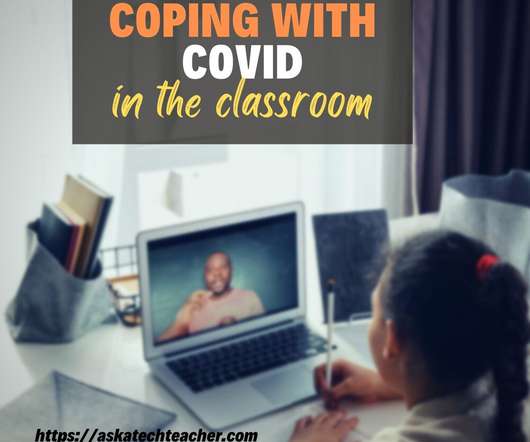










Let's personalize your content