20 Best Learning Apps for Kids
Educational Technology and Mobile Learning
MARCH 12, 2023
Mobile apps have made it super easy for kids to learn in fun and engaging ways, anywhere anytime. There are tons of learning apps for kids out there and the choices can sometimes be confusing. However, one of the effective ways to select a learning app for your kids is by considering their learning interests and needs.




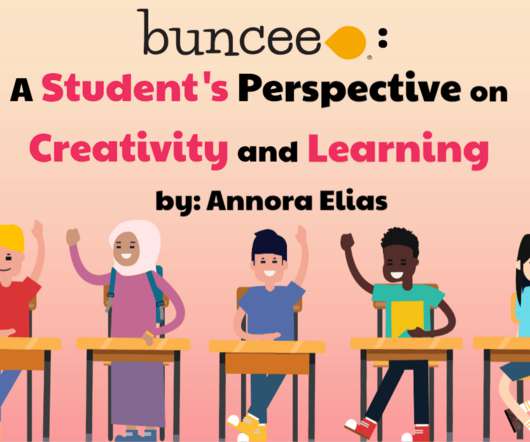












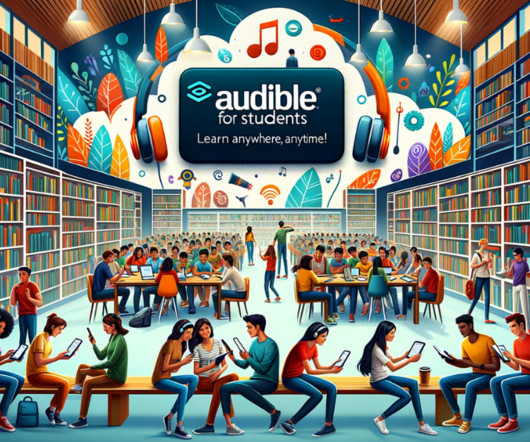



















Let's personalize your content