How We Began Online Learning Successfully
The CoolCatTeacher
JULY 8, 2020
The teachers were trained on zoom before we left last Thursday Last Saturday, Google Classroom Guru, Alice Keeler streamed live with me for 2 1/2 hours as we did a duo demo of all of the things in Google Classroom showing both sides of how it works. We have to connect and learn. Why did we choose the word Distance Learning?


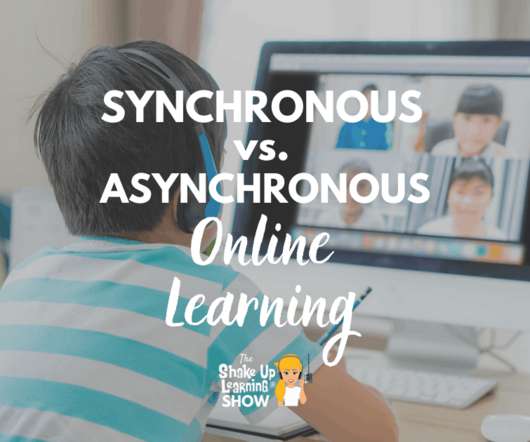
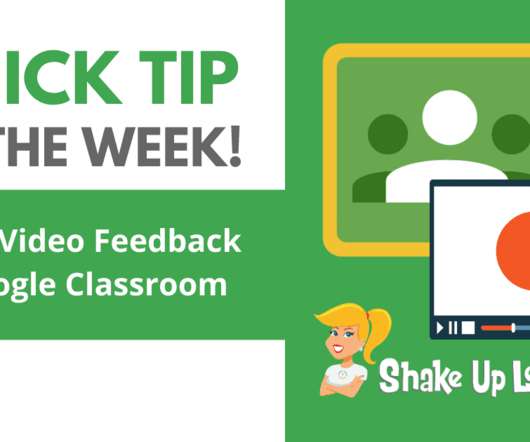



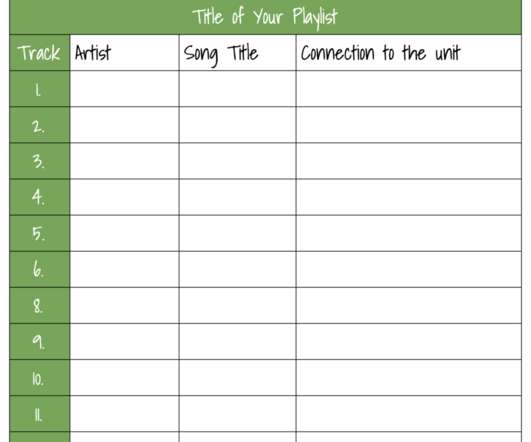
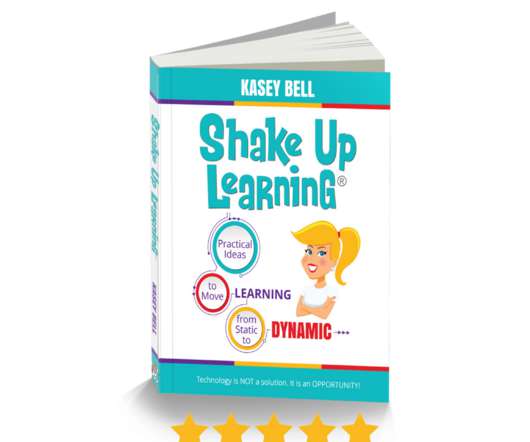

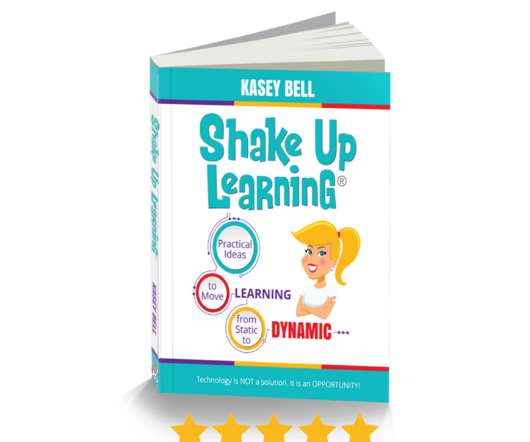
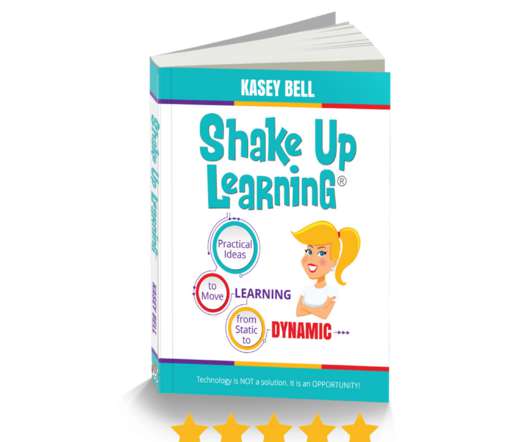
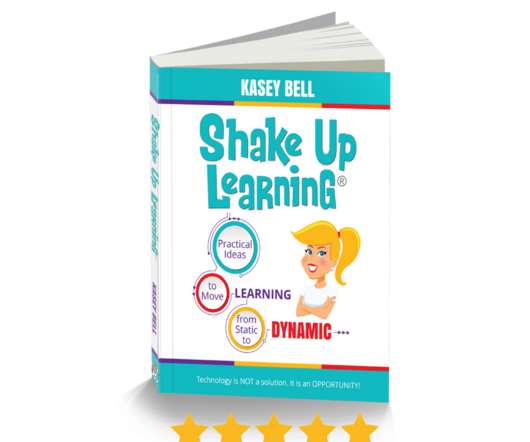
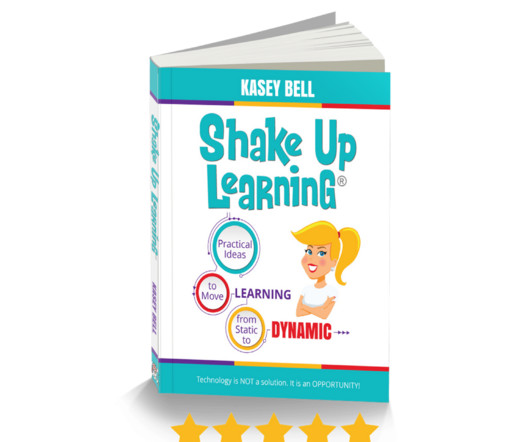



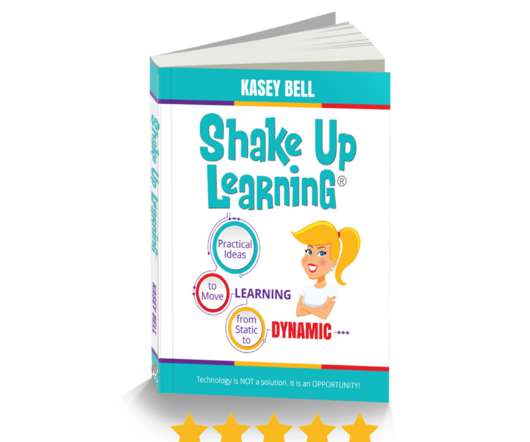
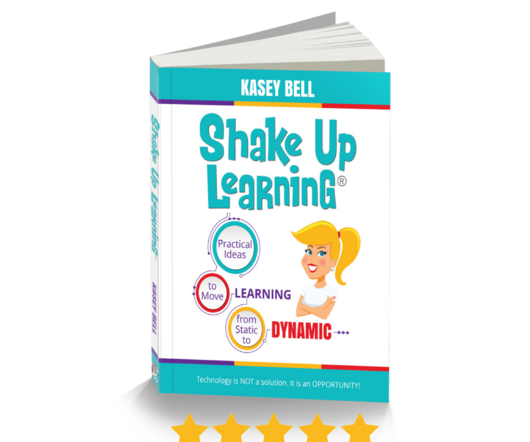
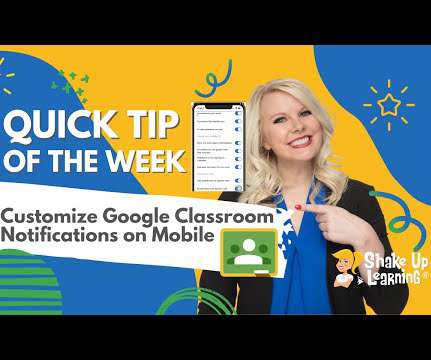

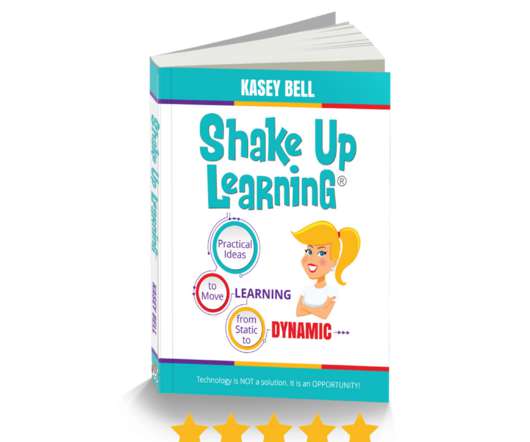
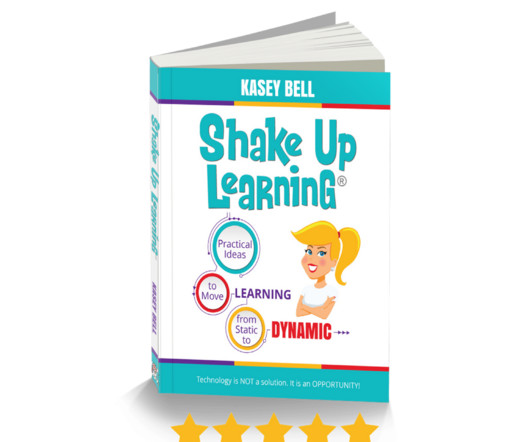
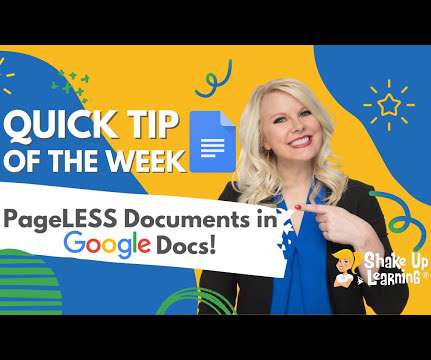
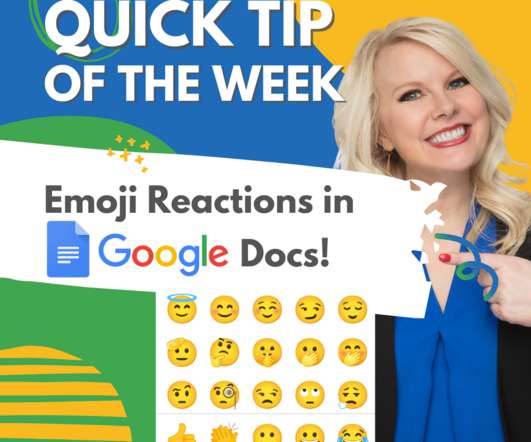

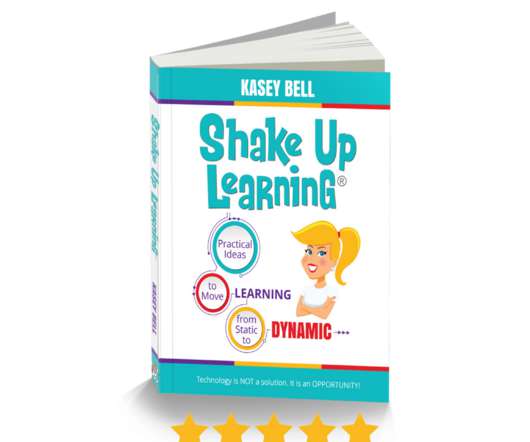
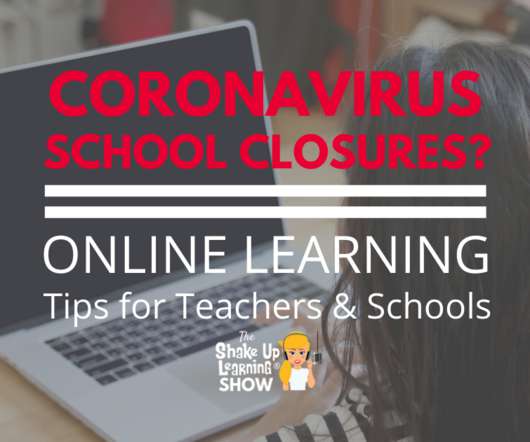
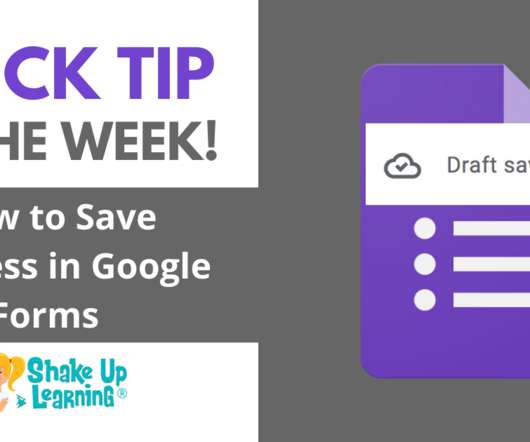
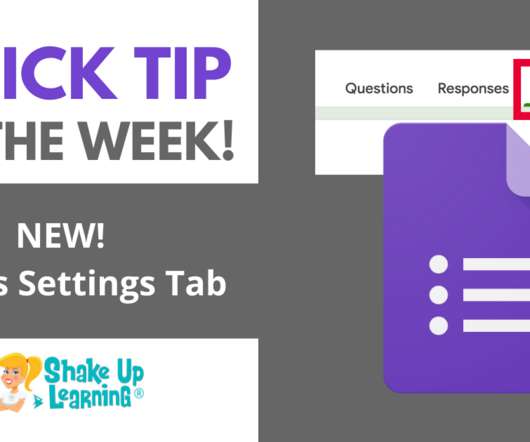

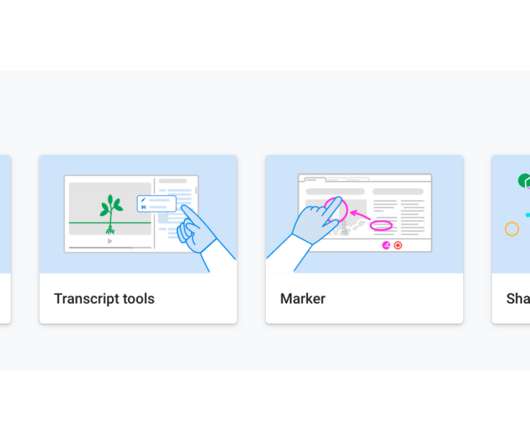
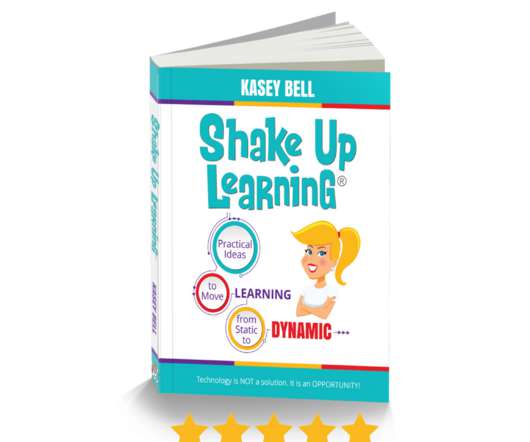
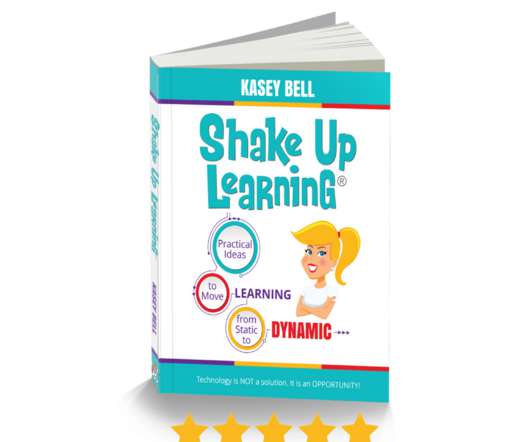
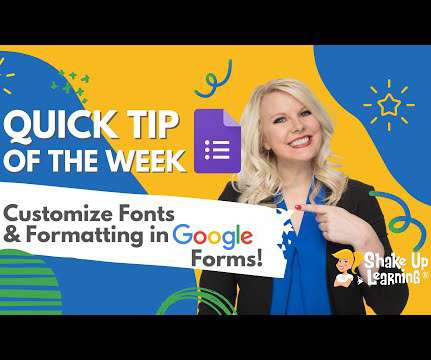

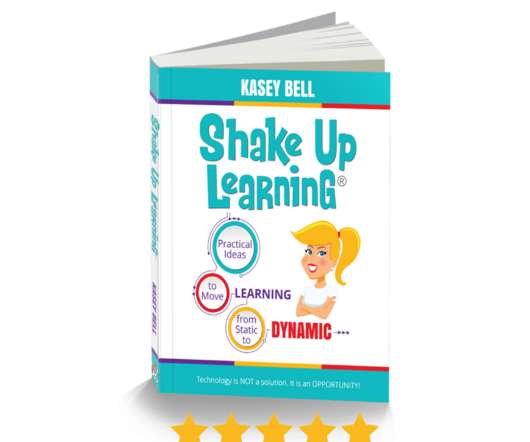
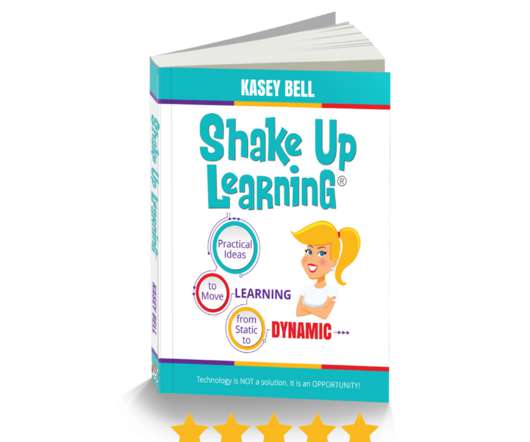
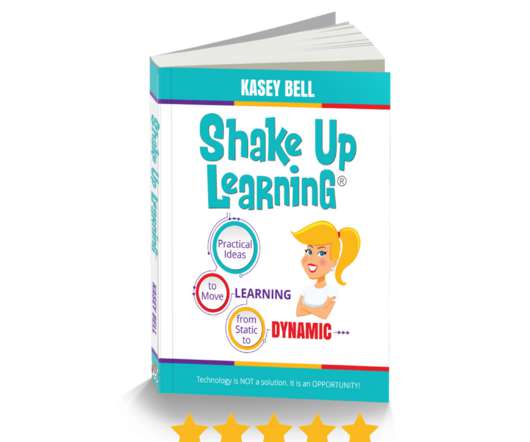




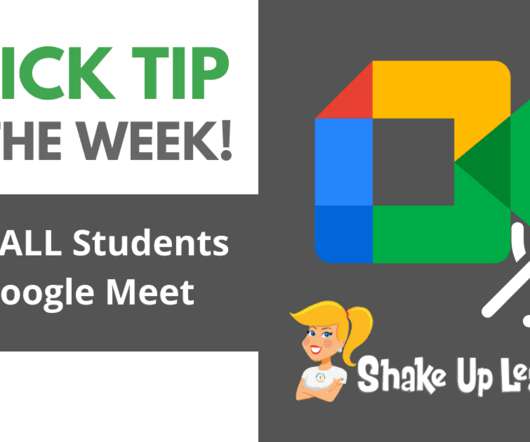
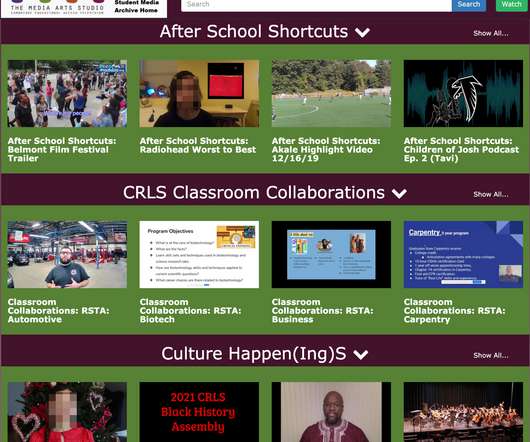









Let's personalize your content