Tools for Designing Awesome Graphics
Teacher Reboot Camp
DECEMBER 9, 2019
I’ve learned to use free web tools to design headers on different social networks, graphics for books and digital badges, banners, flyers, parent newsletters, programs, digital magazines, book covers, logos, and more! The fonts are amazing as well as the images, icons, frames, and color schemes.

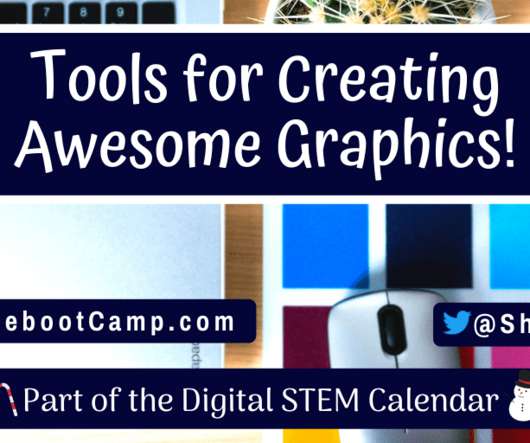
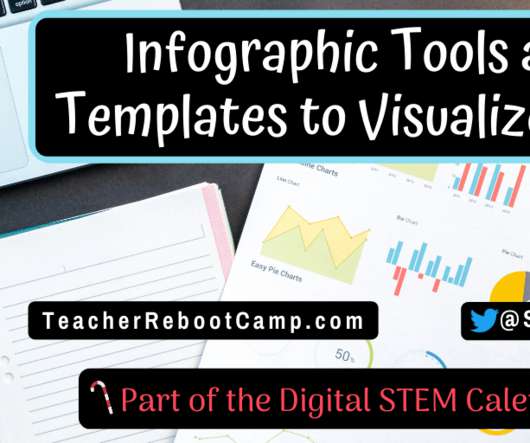
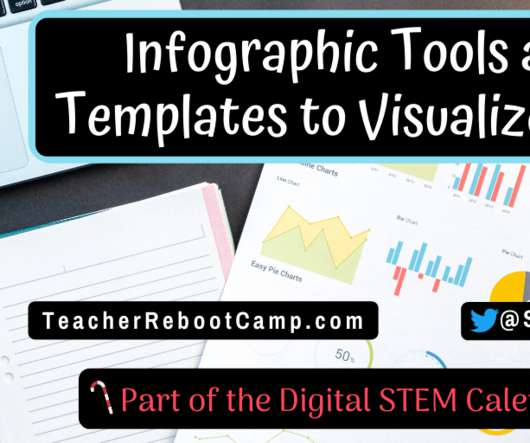












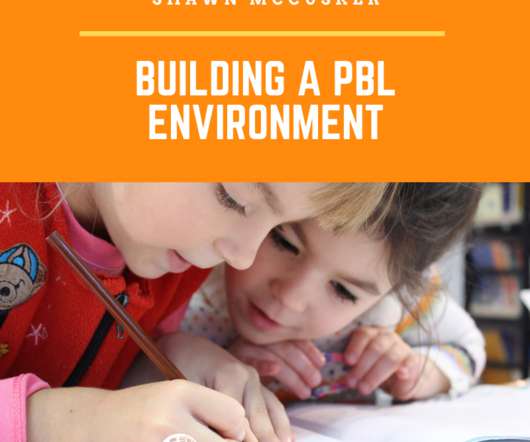
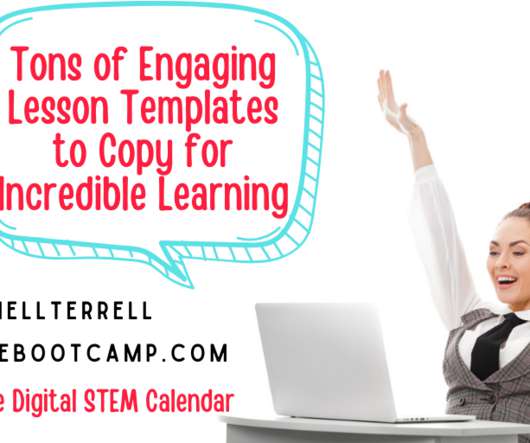

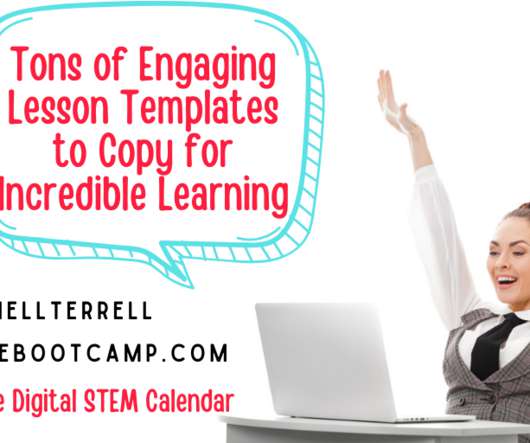













Let's personalize your content