7 beginner’s steps in digital citizenship for any district
eSchool News
OCTOBER 19, 2017
How should an entire district begin teaching digital citizenship? Life Schools Charter School’s digital citizenship initiative began when they started to notice that many students were posting on social media about their location and other personal details. Did you know that it’s Digital Citizenship Week?




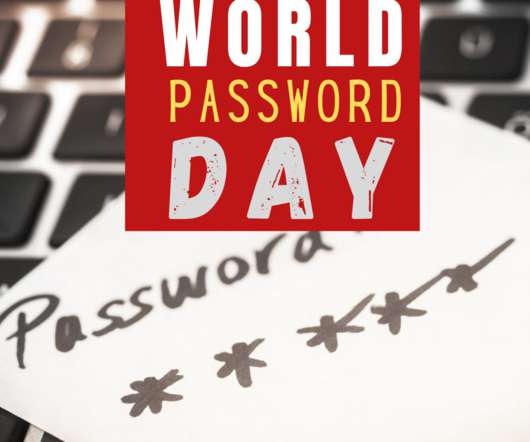



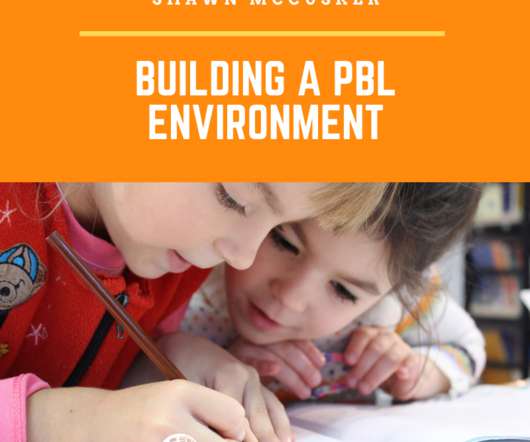




















Let's personalize your content