EdTech Acronyms Explained
EdTech4Beginners
APRIL 2, 2017
BYOD – Bring Your Own Device. GAFE – Google Apps For Education (include Google Docs, Google Sites etc). STEM – Science, Technology, Engineering, Maths. But have a look and get familiar with what they stand for: 1:1 – One to one (usually talking about the ratio of devices in a class per child).



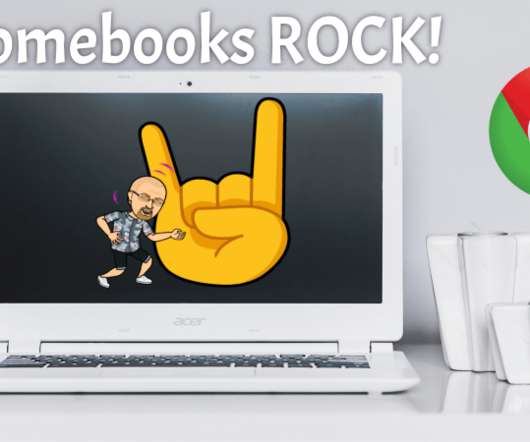



























Let's personalize your content