Celebrating a School-Wide Commitment to Powerful Learning
Digital Promise
MAY 30, 2019
EPS launched their one-to-one computing initiative in 2014, and now all students in grades 2 through 12 have an HP convertible touch laptop and access to the Microsoft 365 suite. Learn From the 2019 HP Spotlight School. You can learn more about William F. Interested in Reinvent the Classroom and Powerful Learning?


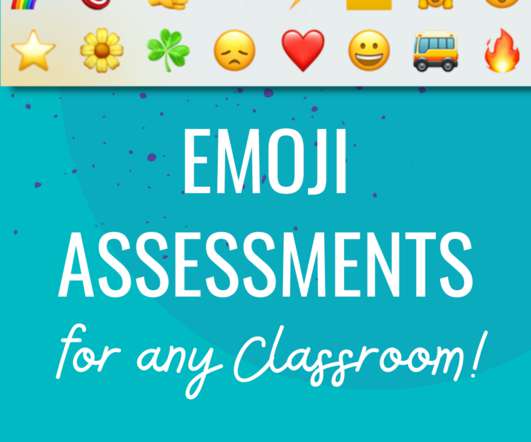






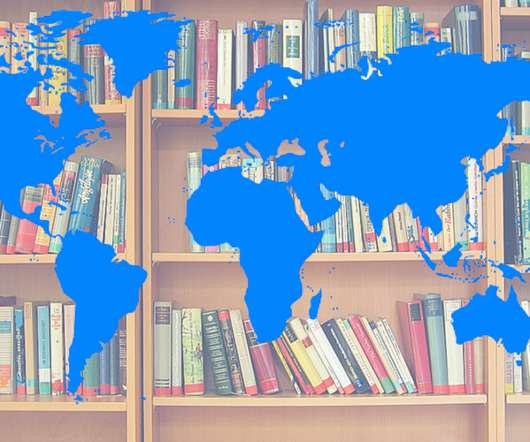

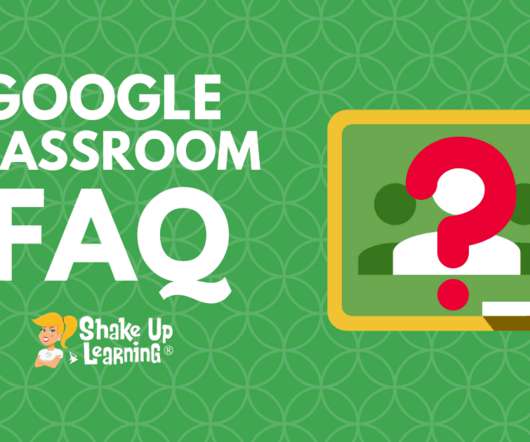














Let's personalize your content