Top 5 Questions When Choosing Digital Publishing Tools
Kitaboo on EdTech
AUGUST 23, 2022
Do you have an eBook and are looking for the best d igital publishing tools to distribute it to a wider audience? It is the process of publishing/distributing online resources like eBooks, journals, blogs, and ads through electronic devices like desktops, smartphones, readers, and tablets. . Most eBook creators are not coding-savvy.

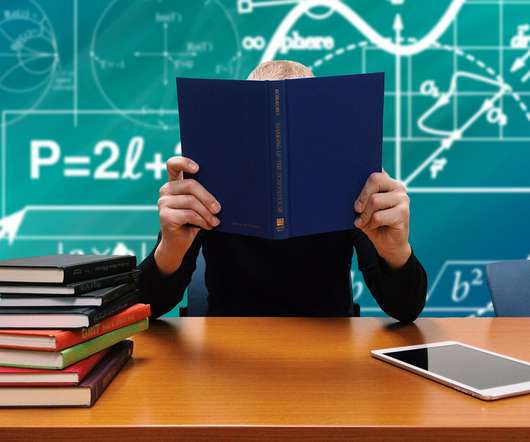





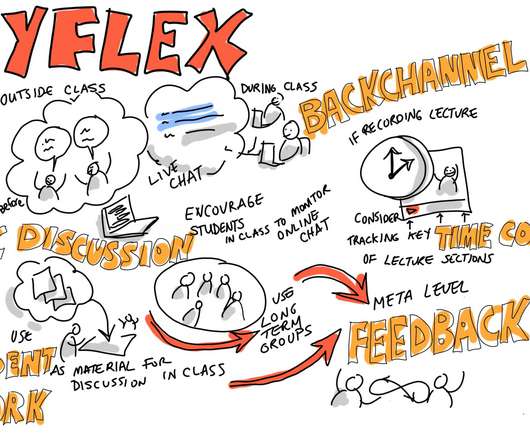

























Let's personalize your content