The Case for PDFs in Class Revisited
Ask a Tech Teacher
JULY 29, 2022
The most dependable method of accessing resources is through programs preloaded onto the local computer or available as PDFs that are easily shared. This might be to save money on maintenance or to make them accessible from anywhere or any number of other great reasons, but the change results in the problems I’ve mentioned.





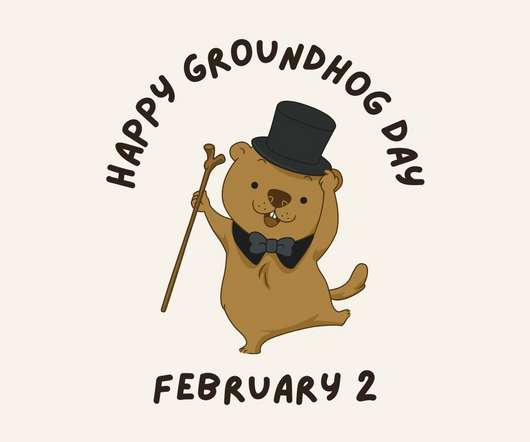



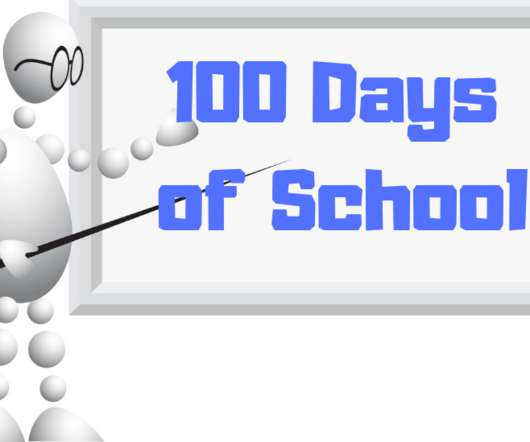

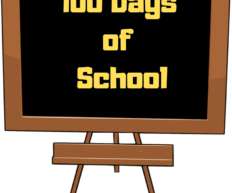





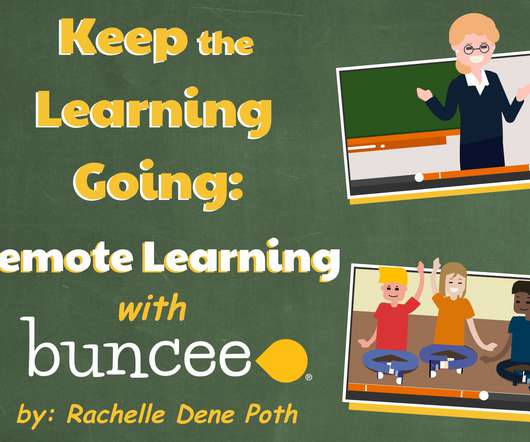



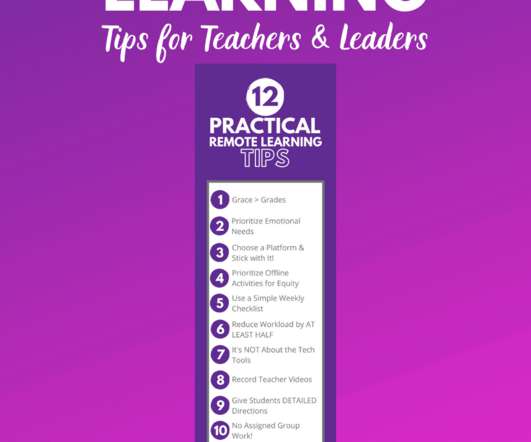


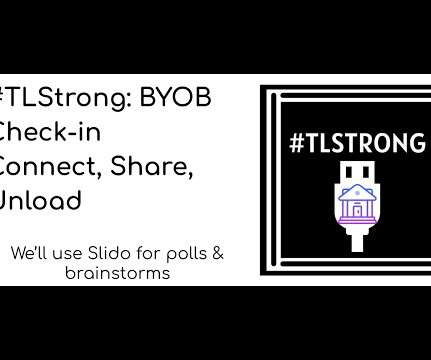
















Let's personalize your content