The Device Conundrum - 1:1 vs BYOD
A Principal's Reflections
MARCH 28, 2013
As we continue to advance in the digital age schools and districts are beginning to re-think pedagogy and learning environments by instituting either 1:1 device programs or Bring Your Own Device (BYOD) initiatives. tools is a reality for all students, both in an out of school, provided there is Internet access at home.















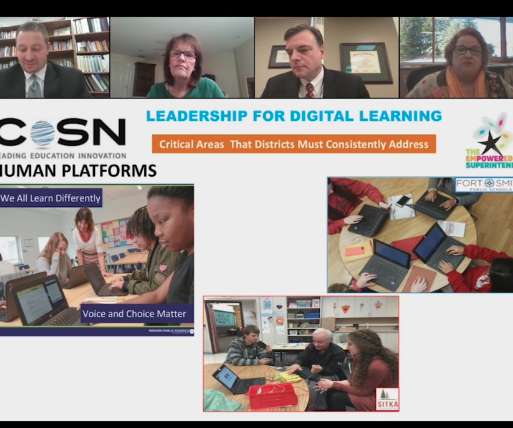













Let's personalize your content