Unlock Your Second Brain: A Guide to Choosing the Best Digital Notetaking App
The CoolCatTeacher
FEBRUARY 27, 2024
It needs to be accessible to you on your computer, on your phone, on any device you use. You can now collaboratively edit so I can take a picture on my phone and the editing that document in Evernote. Personally, I do all my tasks and to do list because it's so easy to lose access to where those tasks are. They fixed search.







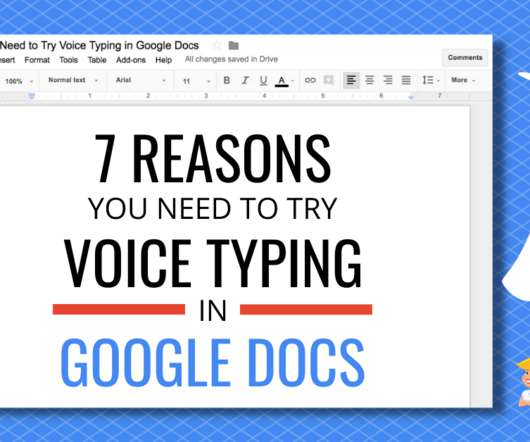





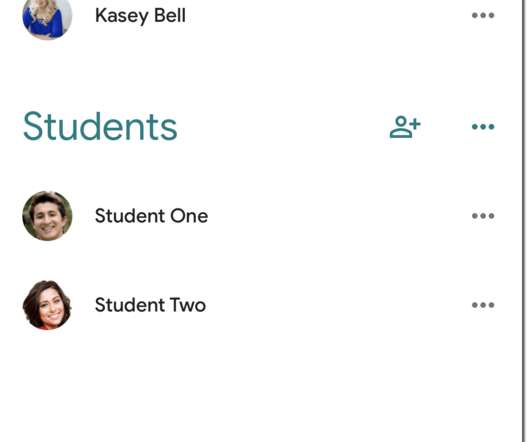
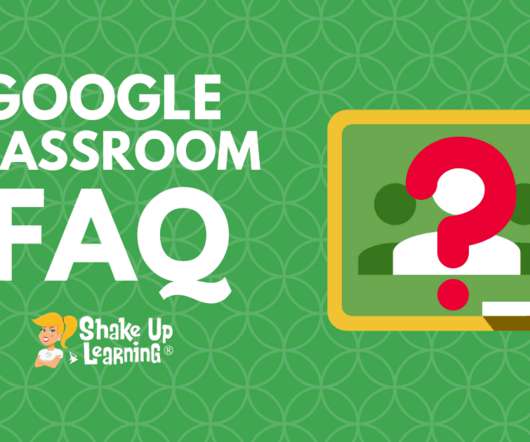















Let's personalize your content