US Edtech Policy Conversations Amidst Coronavirus Concerns with Tom Murray
The CoolCatTeacher
APRIL 11, 2020
From the Cool Cat Teacher Blog by Vicki Davis Follow @coolcatteacher on Twitter What is happening at the US policy level with the coronavirus health crisis? Advancement Courses has a free micro-course – Launching Online Learning. If you don’t have Google Docs, just use this PDF. Register for this free micro-course.

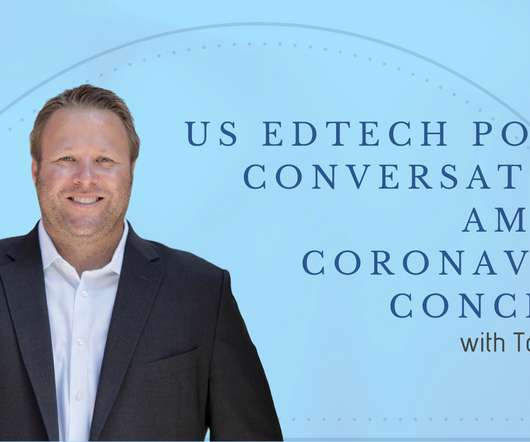

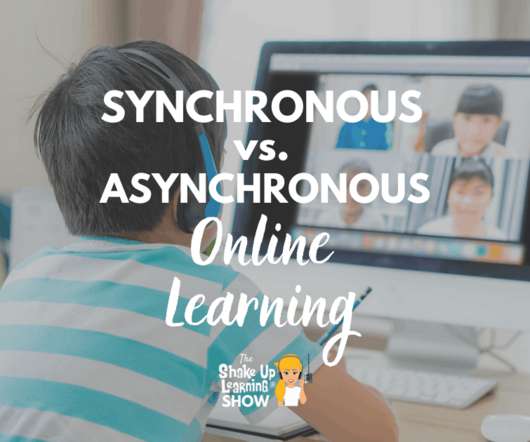



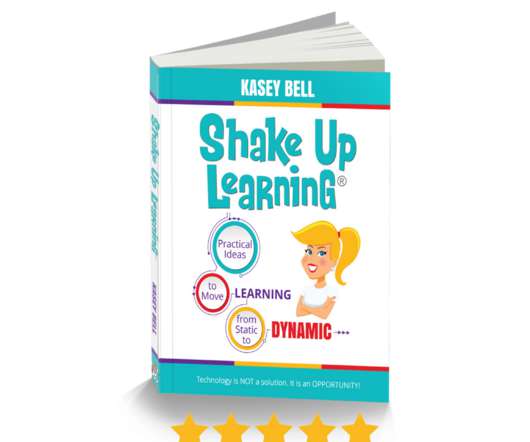

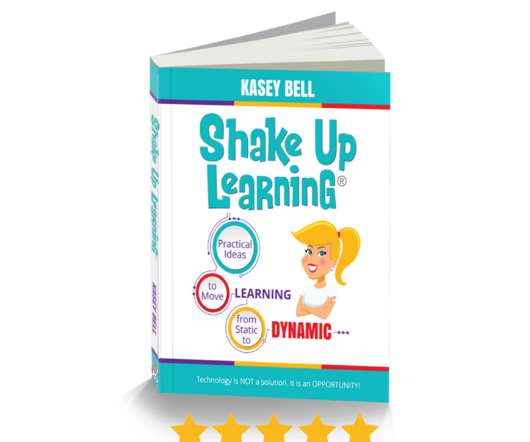
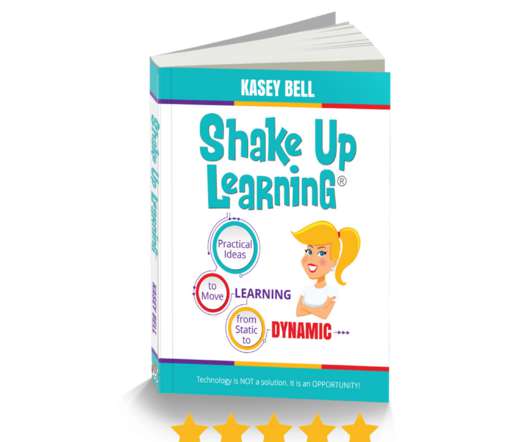
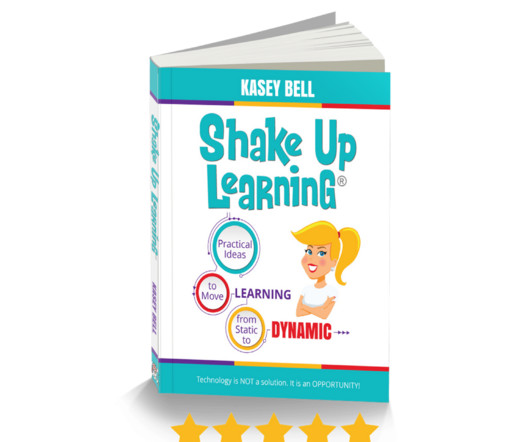
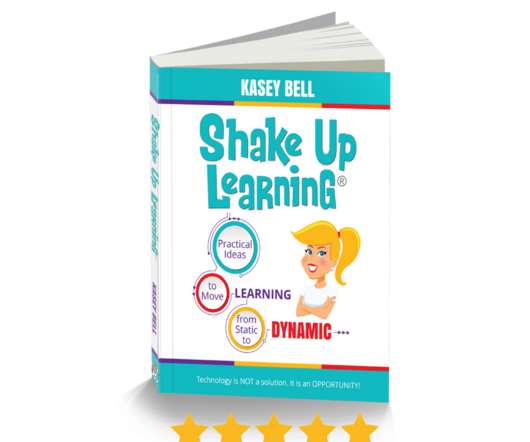

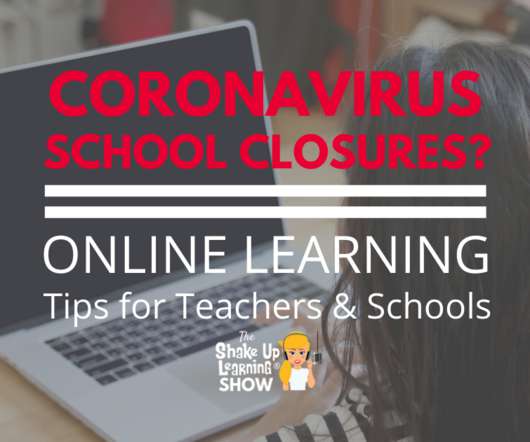

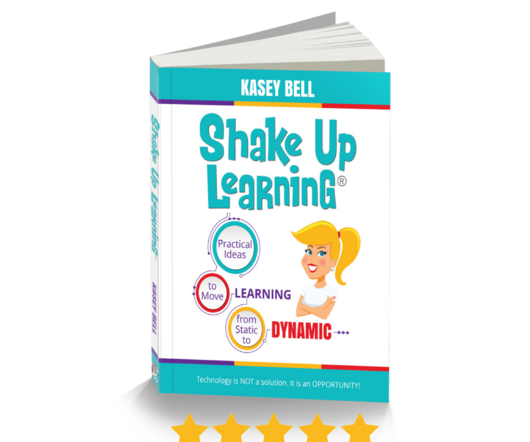
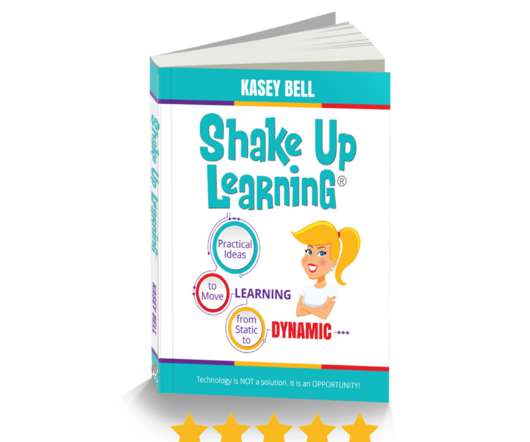
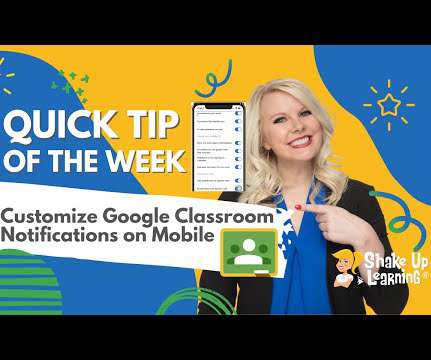

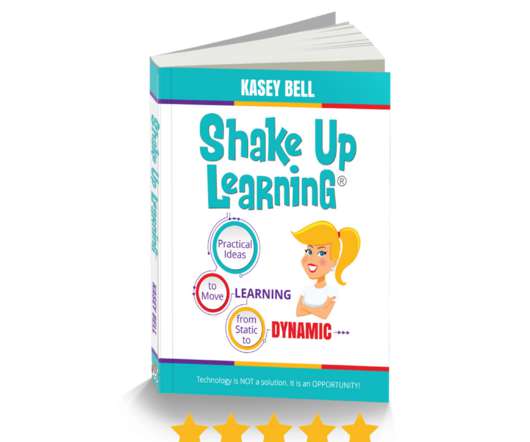
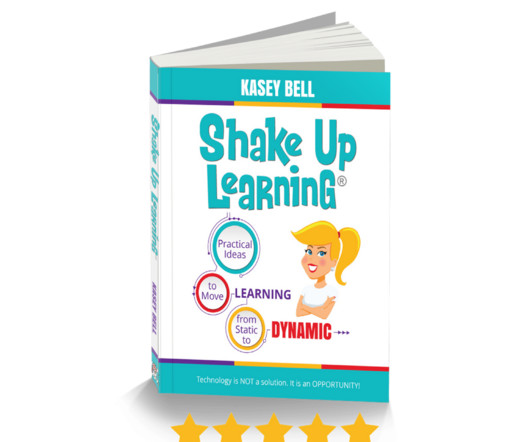
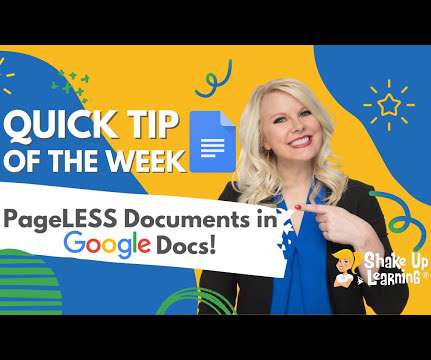

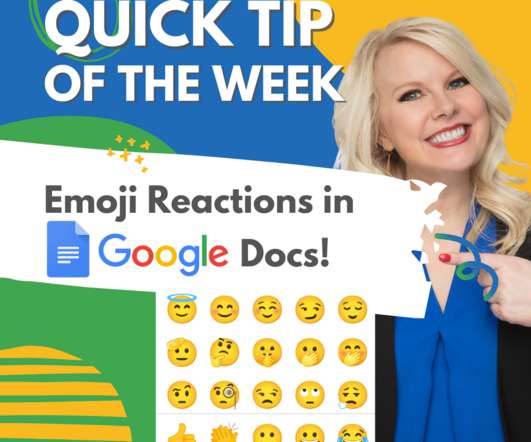
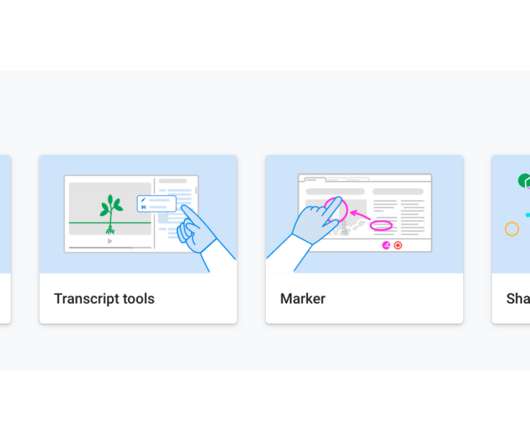
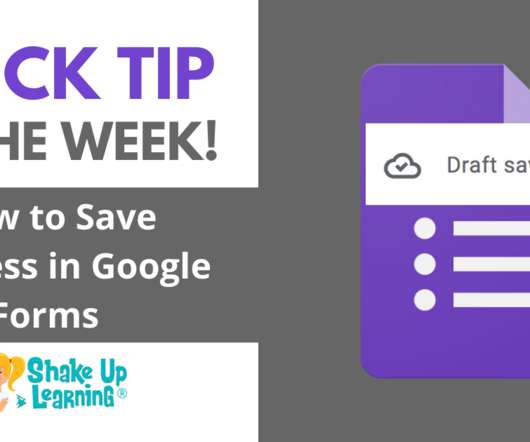
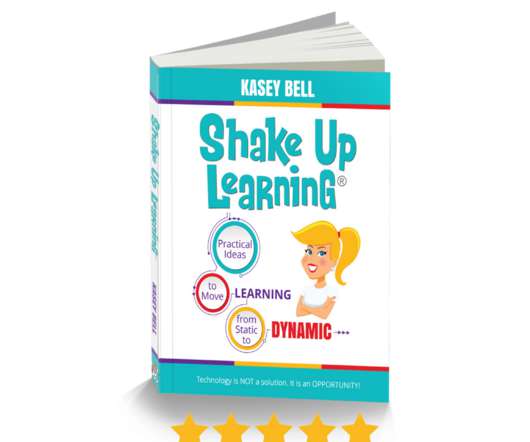


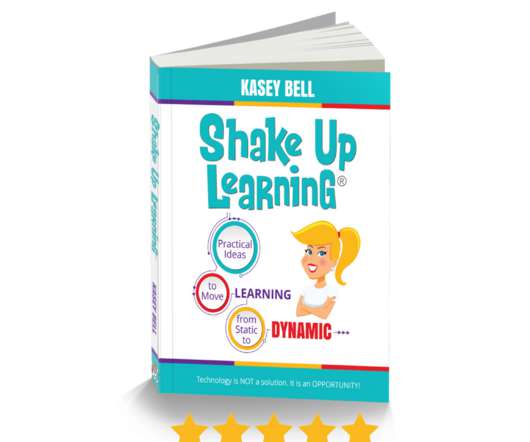
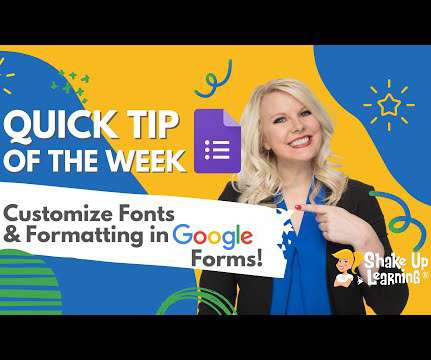
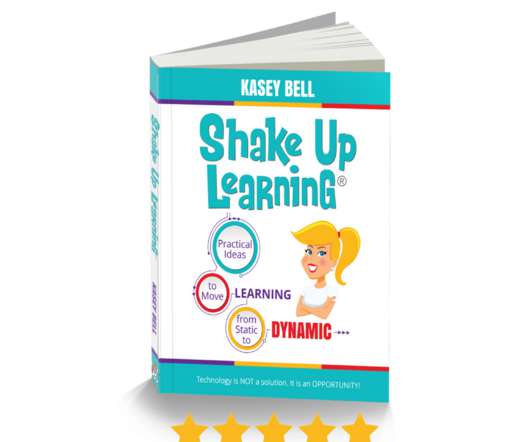
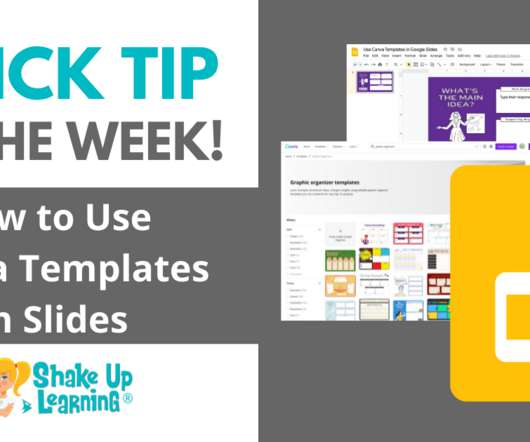
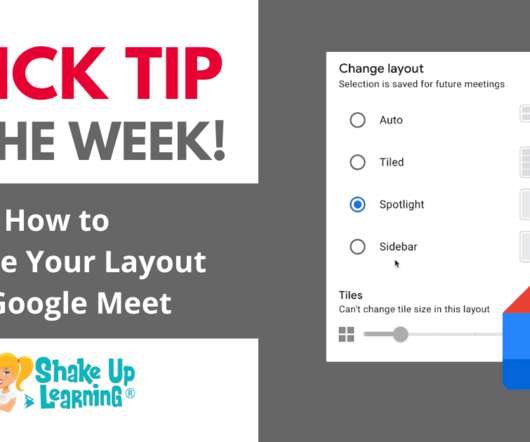
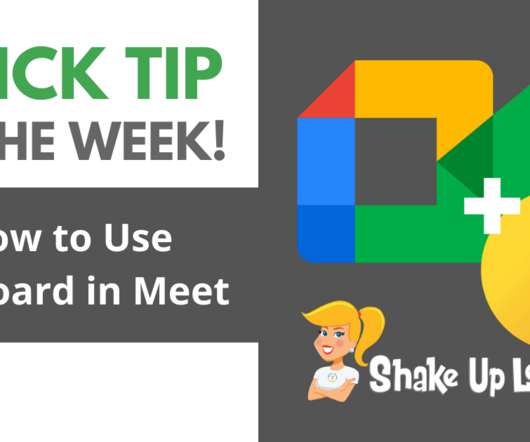

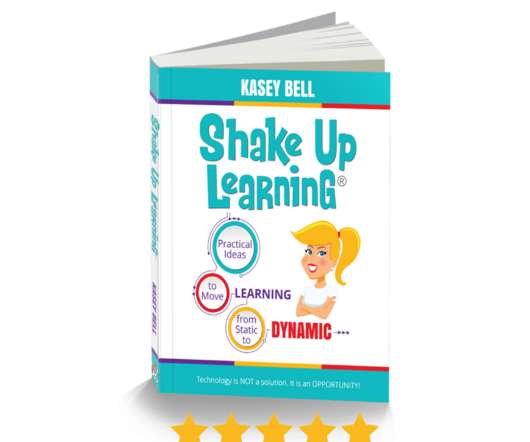
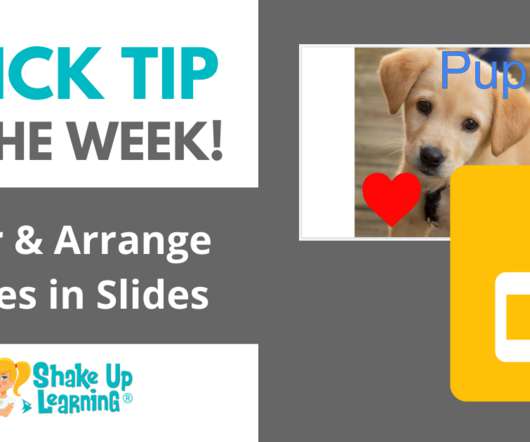

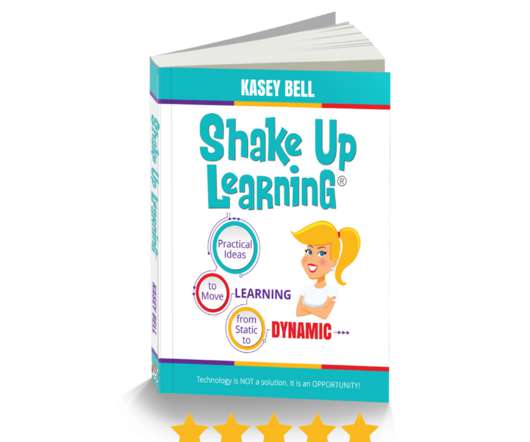

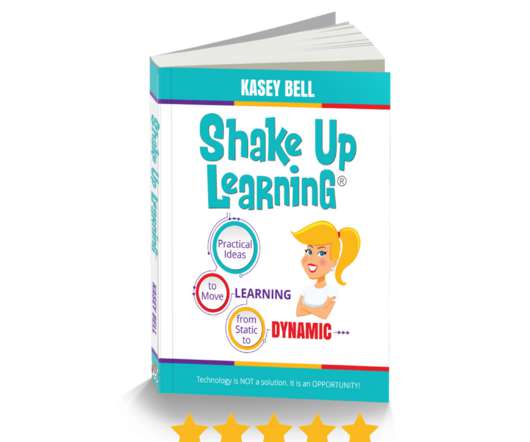
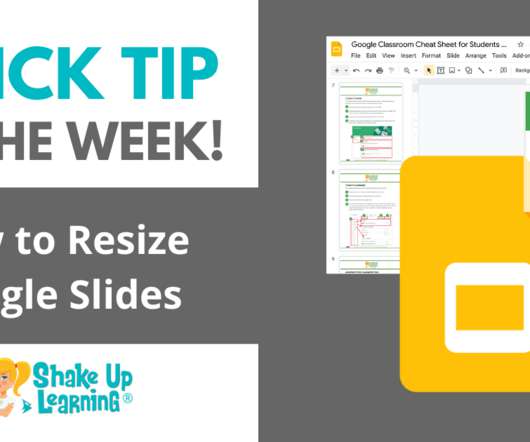
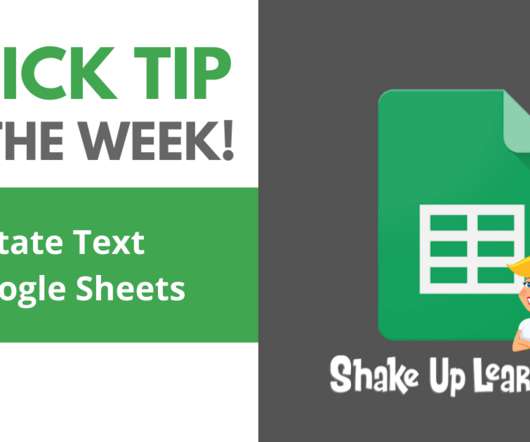









Let's personalize your content