Technology is Here to Stay: Now What?
Ask a Tech Teacher
AUGUST 17, 2021
Applications on readily available for Chromebooks, IOS, and Microsoft platforms. Free webinars were also part of my decision to ask for my site to purchase the platform. . Many platforms offer a more advanced gaming process that builds student vocabulary or is more engaging today. Integrations into delivery platforms abound.

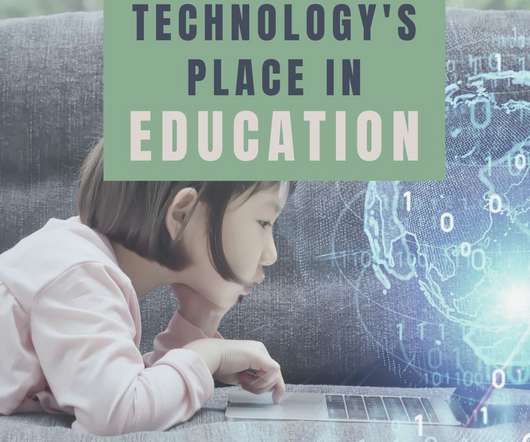



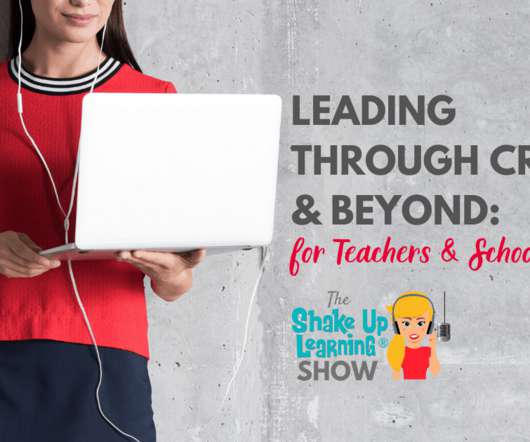





















Let's personalize your content