17 K-8 Digital Citizenship Topics
Ask a Tech Teacher
OCTOBER 27, 2023
Learning isn’t confined to the eight hours between the school bell’s chimes or the struggling budget of an underfunded program. Learning has no temporal or geographic borders, and is available wherever students and teachers find an internet connection. For more, check out the K-8 Digital Citizenship Curriculum.

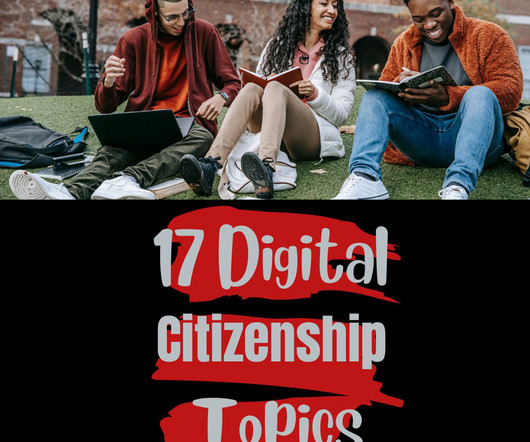




















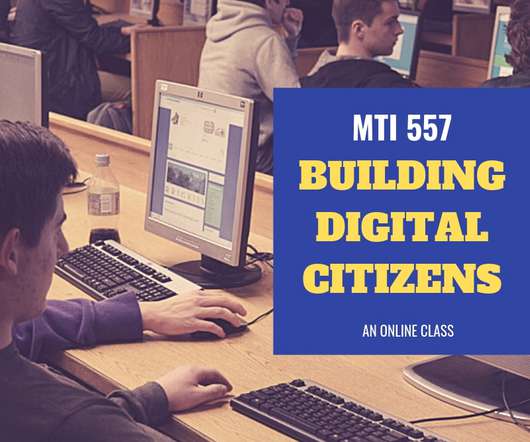



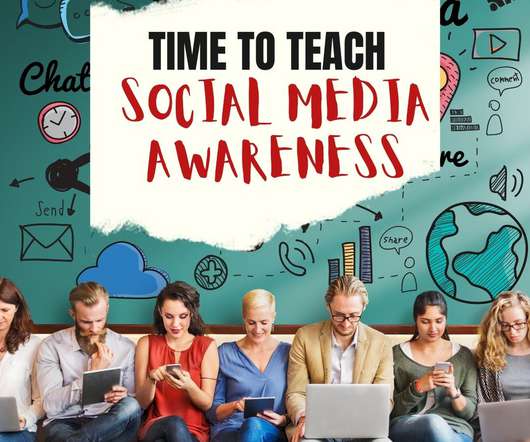























Let's personalize your content