College Credit Class in Digital Citizenship
Ask a Tech Teacher
NOVEMBER 16, 2019
They include all the ebooks, videos, and other resources required so you don’t spend any more than what is required to register for the class. Once you’re signed up, you prepare weekly material, chat with classmates, respond to class Discussion Boards and quizzes, and participate in a weekly video meeting.













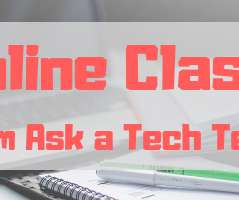
























Let's personalize your content