Teaching Digital Citizenship - free online course for teacers to help teach students to be safe online
Educational Technology Guy
MARCH 2, 2015
Teaching Digital Citizenship is a self-paced, online training program to help educators, law-enforcement officers, and others teach Internet safety and prepare children ages 5-17 to be better digital citizens. The course is self-paced, consists of a series of videos and quizzes that take about an hour to complete.













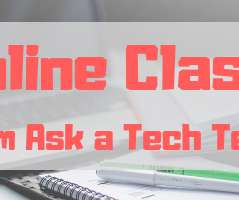


























Let's personalize your content