Upgrading the Remote Learning and Hybrid Classroom
A Principal's Reflections
NOVEMBER 22, 2020
With many schools and districts struggling to not only maintain effective engagement with their students but to be able to quickly and easily adjust to changing and ambiguous guidelines is equally as challenging. Keeping students on-task and engaged can be a challenge regardless of which scenario is being used at the time.

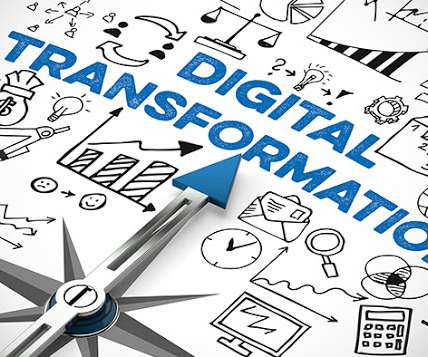



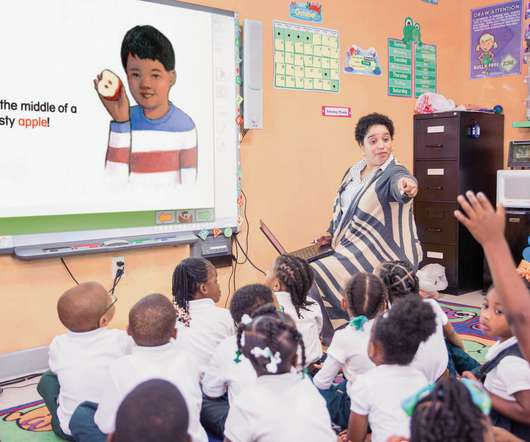








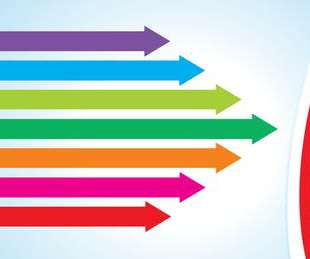

















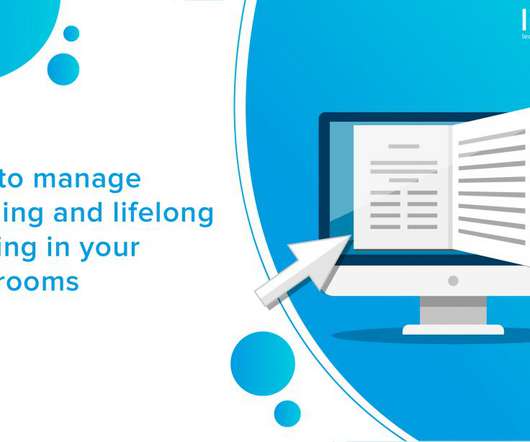

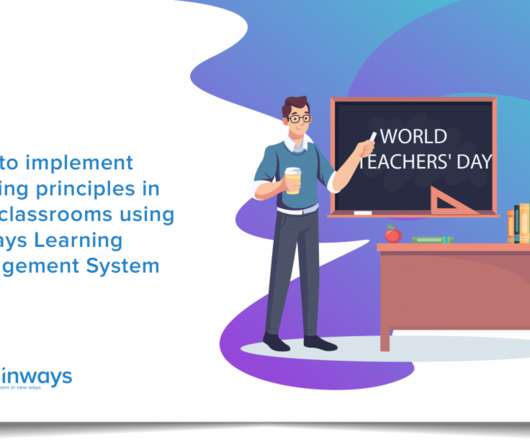


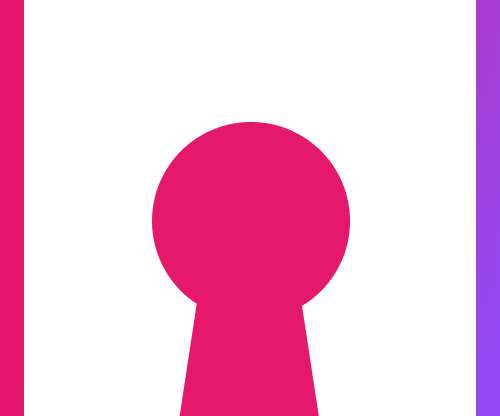
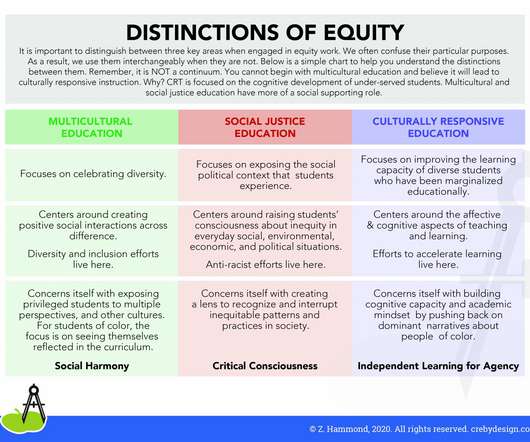










Let's personalize your content