How to Build a Sustainable, High-Tech School District Where Chromebooks Are Key to Learning
EdTech Magazine
MARCH 29, 2024
This is due to a sustainable device ecosystem strategy that involves outsourcing configuration, deployment and break/fix services that keep student Chromebooks ready to use. RELATED: DeKalb County School District’s IT roadmap supports digital equity.




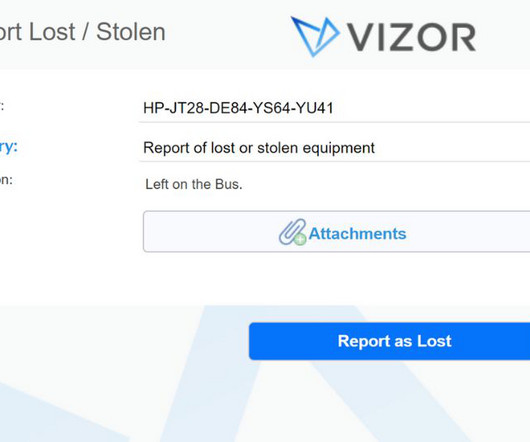


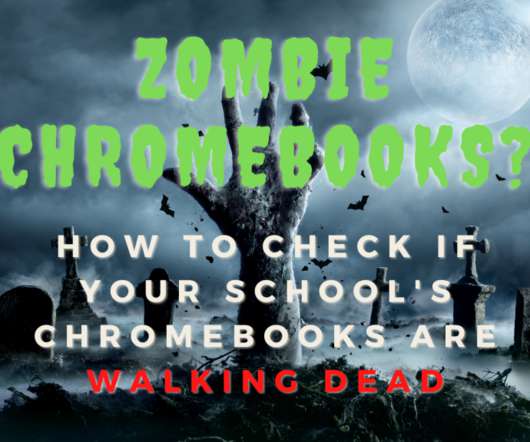
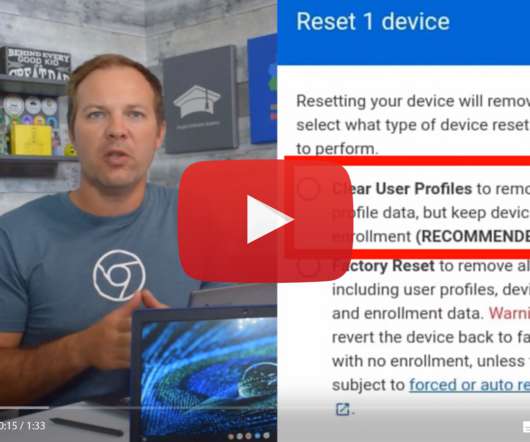

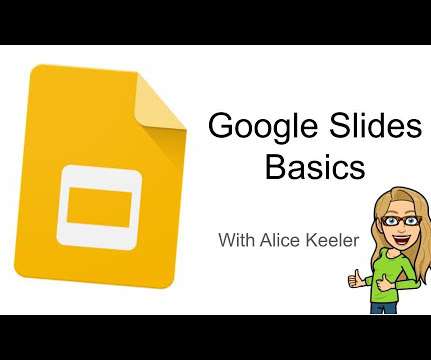



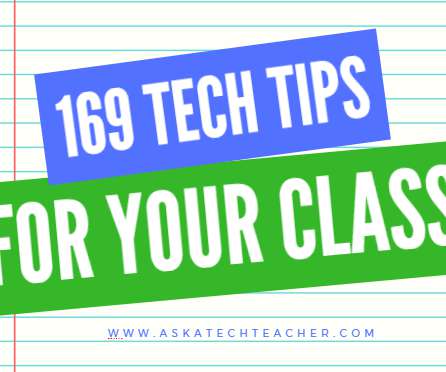



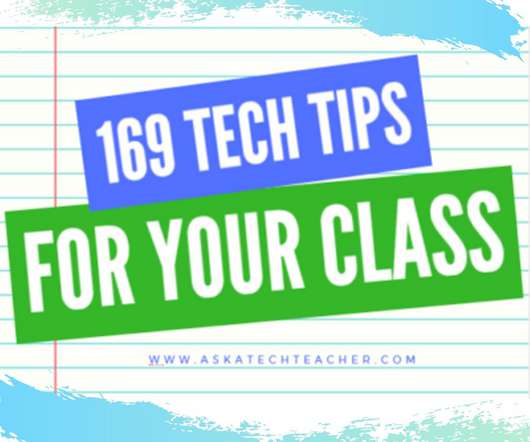




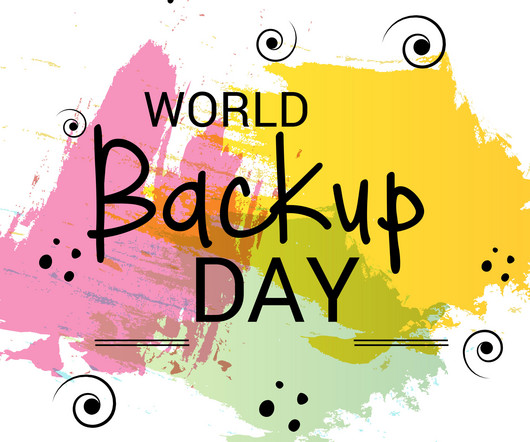






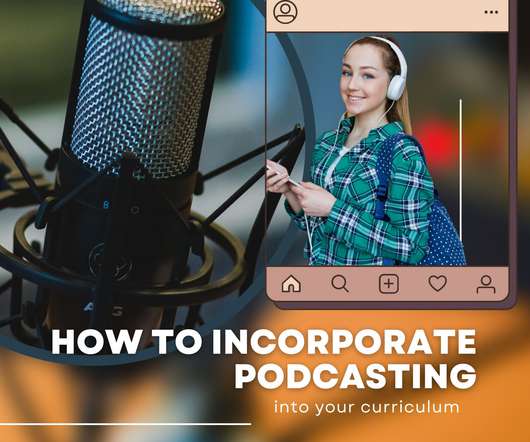
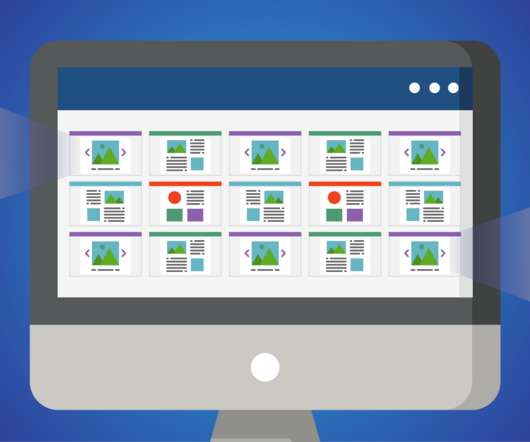





















Let's personalize your content