Crunch the Numbers—New Data on Student Tech Use; Chromebook Predictions; And the Impact of Pandemic Relief Funds
eSchool News
FEBRUARY 26, 2024
Based on trends observed in its markets, CTL executives provided an advanced look at what to expect in 2024 for Chromebook and ChromeOS device technologies and market trends. We’ve published a few of our top opinions of what we see as new and next for Chromebook cloud computing.

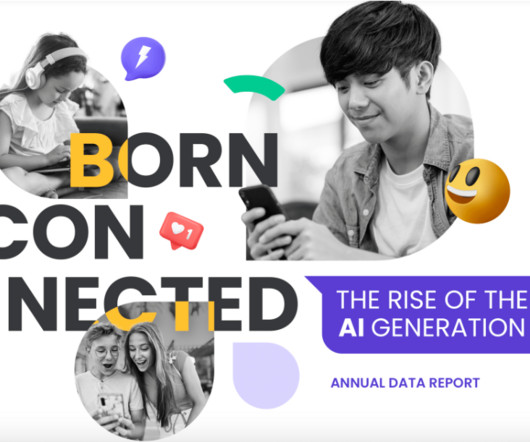


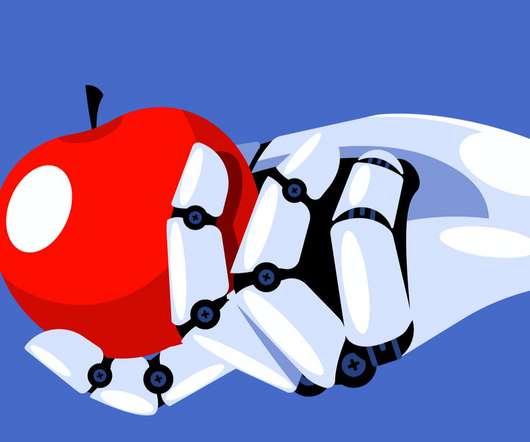


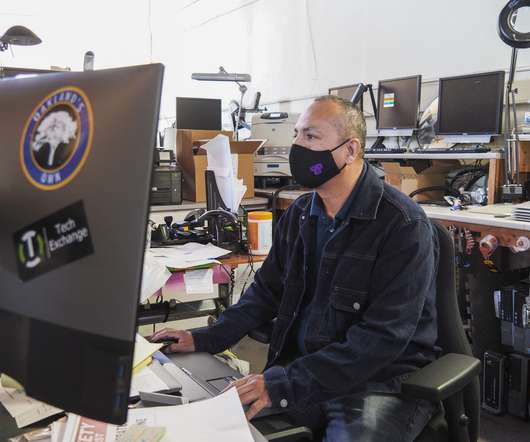













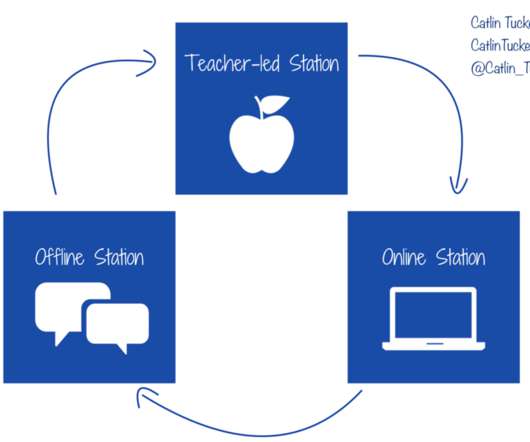












Let's personalize your content