3 Strategies for Personalizing Feedback Online
Catlin Tucker
APRIL 20, 2020
1 Hosting Real-time Feedback Sessions Using Video Conferencing Software. In my most recent book, Balance with Blended Learning , I have a chapter dedicated to providing real-time feedback as students work. When the recording is finished, it will save automatically in Google Drive. 2 Video Comments with Screencastify.

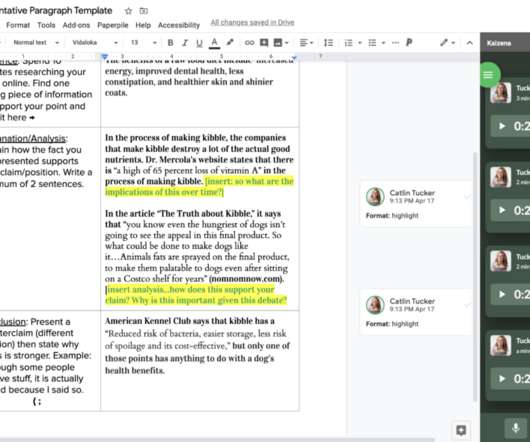



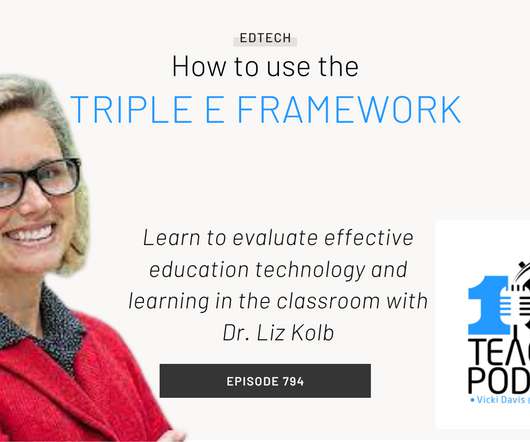

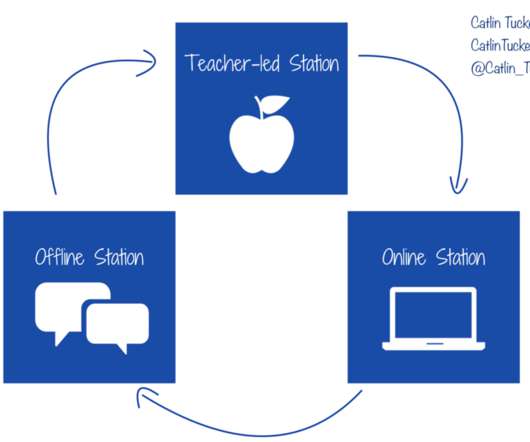












Let's personalize your content