The Best Flipped Classroom Software Tools For Flipped Learning In 2021
Fractus Learning
APRIL 9, 2021
The free version allows teachers to create up to 15-minute video lessons for classrooms, blended learning, or flipped classrooms. Interactive Whiteboard Edtech Tools. ShowMe is an Edtech tool that turns a teacher’s iPad into an interactive whiteboard. Google Drive. Doceri For iPad. ShowMe iPad App.





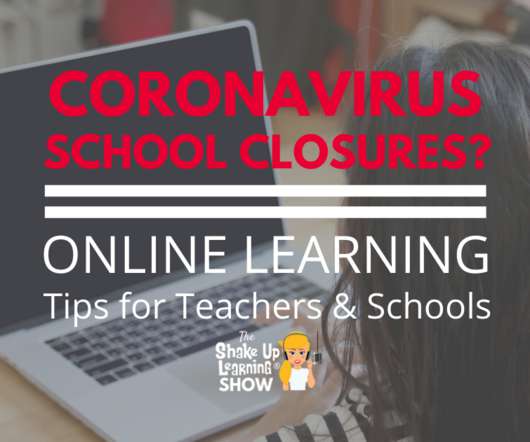
























Let's personalize your content