Maximizing Student Engagement With The XP-PEN And Microsoft Education Apps
TeachThought - Learn better.
APRIL 19, 2021
Maximizing Student Engagement With The XP-PEN And Microsoft Education Apps. This post is sponsored by XP-Pen , manufacturers of a range of drawing tablets for artists, students, and other creative professionals. They have tutorials and eLearning resources for teachers here and are also Chromebook-compatible.

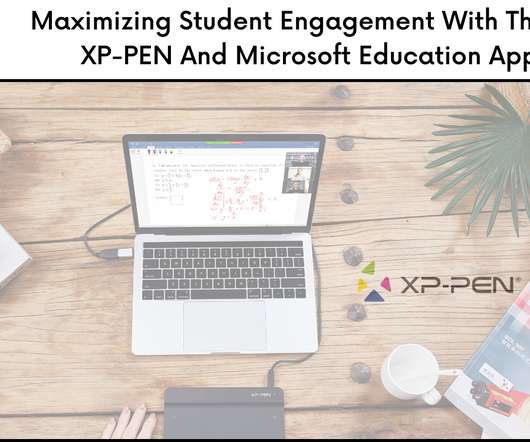













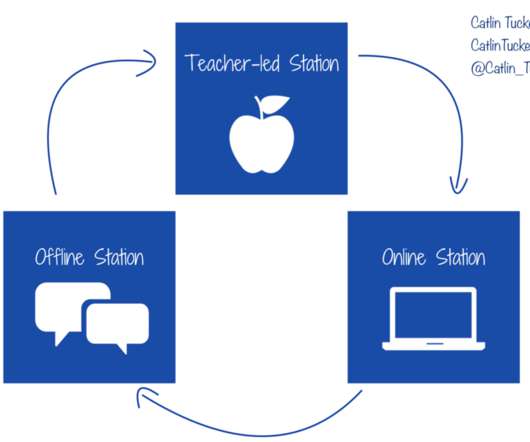









Let's personalize your content