7 Apps That Inspire Students
Ask a Tech Teacher
OCTOBER 23, 2020
Apps used in your lessons should improve learning rather than just being a cool app kids might like. You may love what the app can do (like gamify math or quizzify science) but the technology required is more than you can handle, might require hours of time just to learn how to apply it. How does this apply to the selection of apps?





















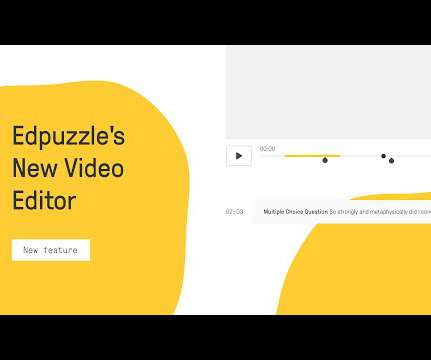





















Let's personalize your content