Why Game Based Learning Is the Right Choice for Remote Teaching
Ask a Tech Teacher
OCTOBER 30, 2020
It’s called Game Based Learning (GBL). It simply means teachers include games in their lesson plans to teach curricular concepts. By using the games kids already love–want to play–GBL has an opportunity to turn students into lifelong learners who enjoy learning. GBL and Remote Teaching.














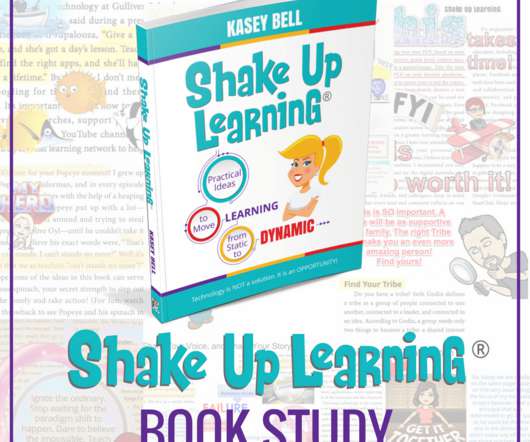











Let's personalize your content