Screencast Tools to Demonstrate Student Learning
Teacher Reboot Camp
DECEMBER 10, 2019
Part of the December 2019 STEM Resources Digital Calendar ! One way for students to demonstrate what they are learning is through screencasts. In a screencast, students video record their digital screen (tablet or computer) and that shows them completing a task. Check out this awesome graphic by Tony Vincent to learn more!



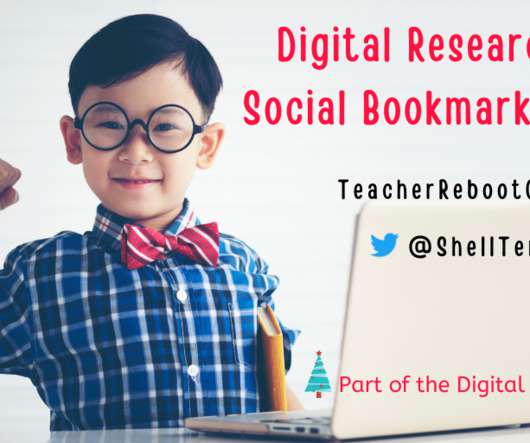
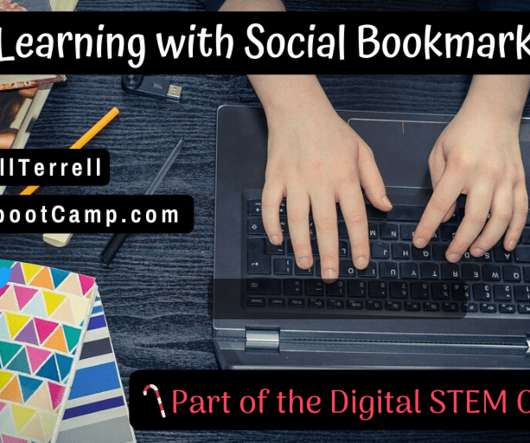

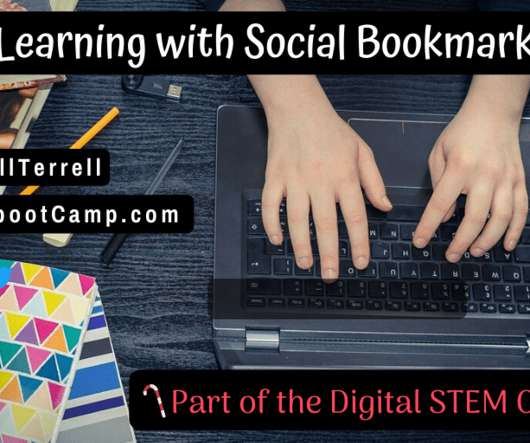
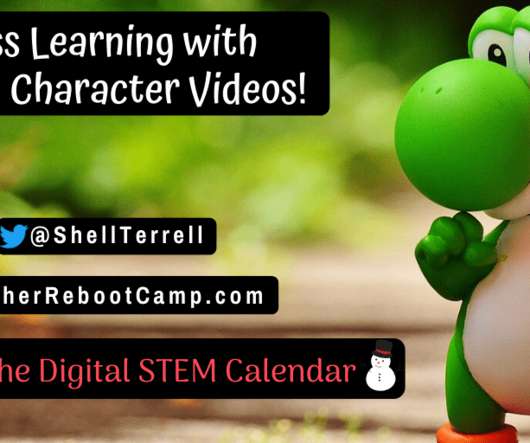
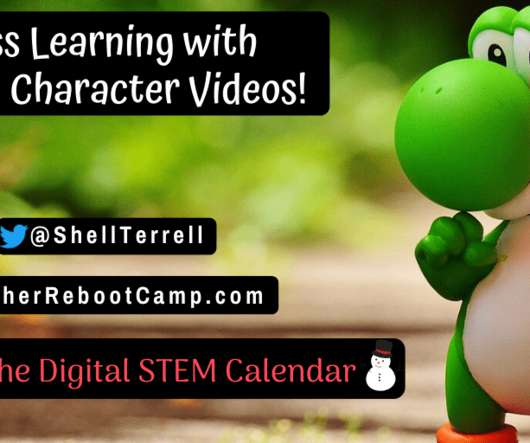



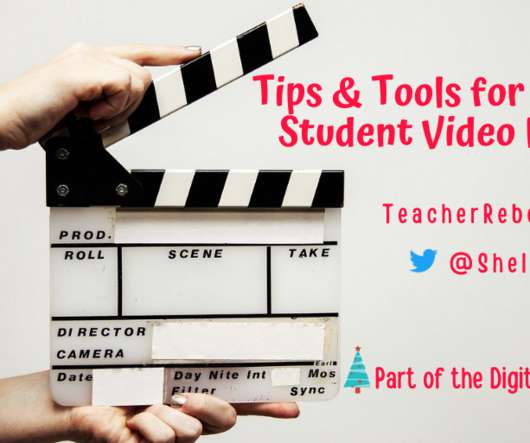
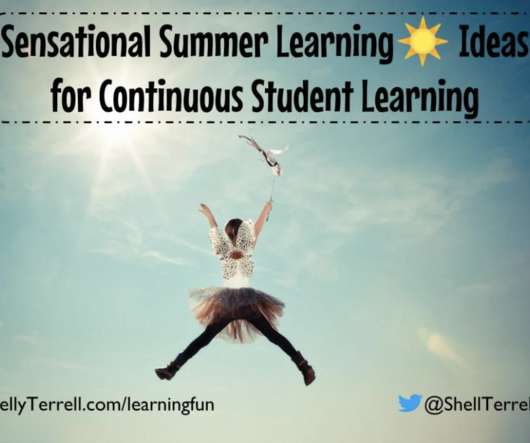
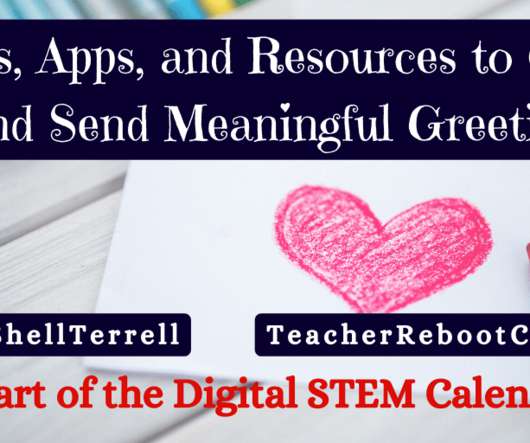




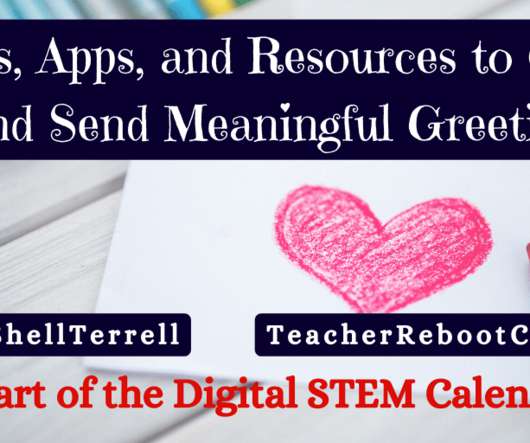

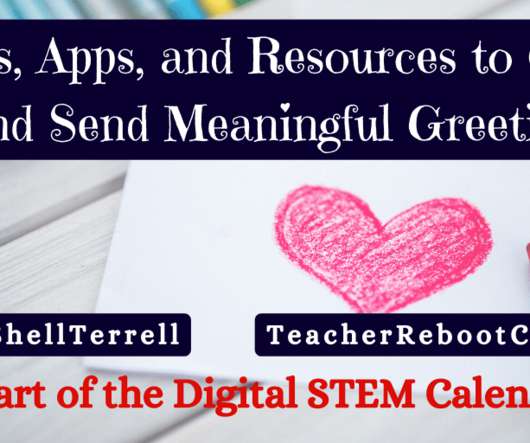










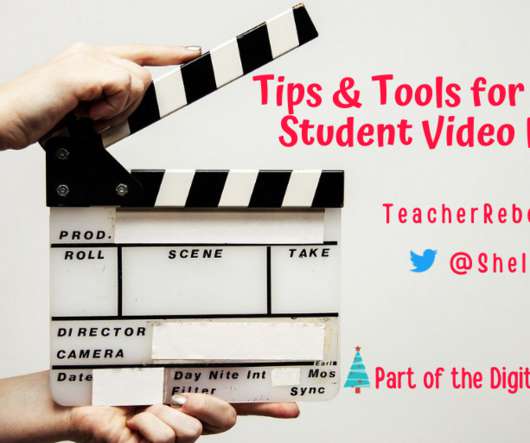

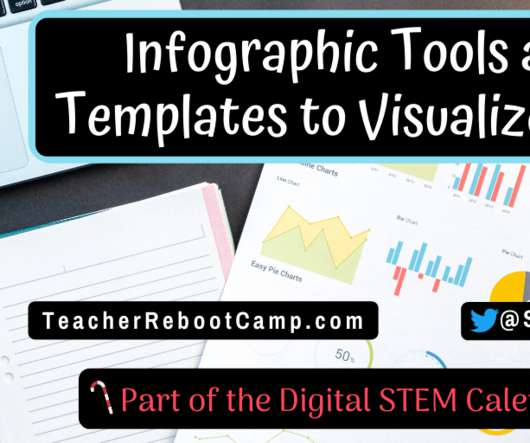
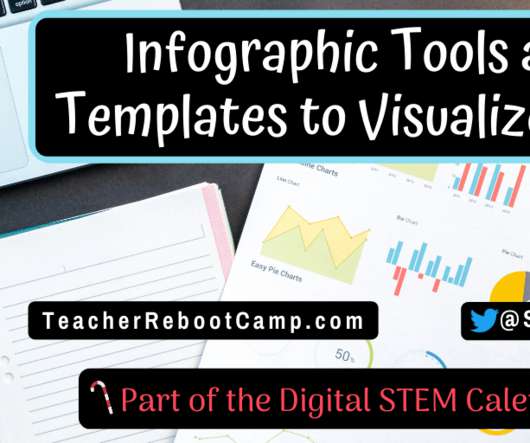


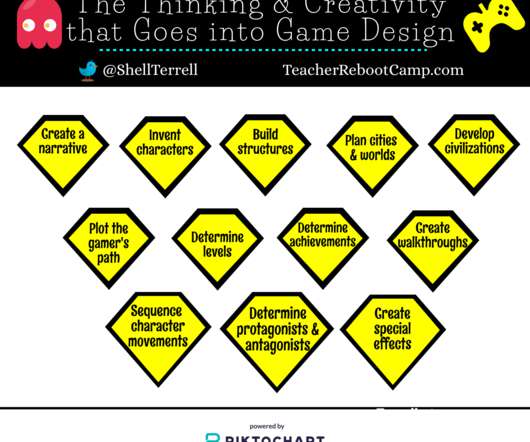
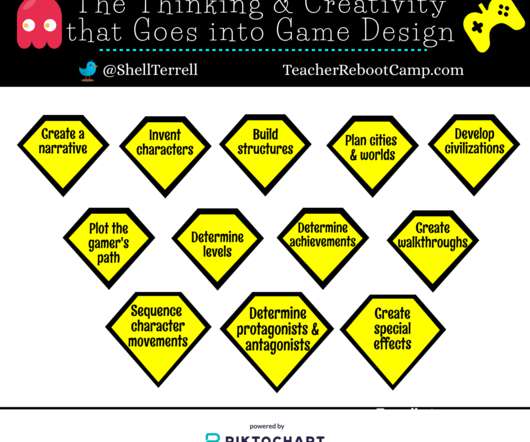
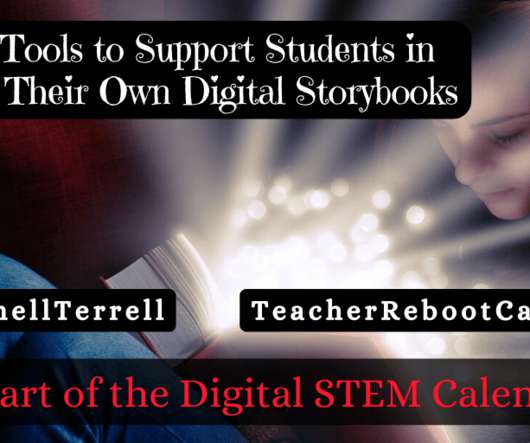












Let's personalize your content