12 Innovative Digital Tools to Engage High School Students
Ask a Tech Teacher
MAY 13, 2024
EBook Libraries EBook libraries are changing how students access reading materials, making heavy backpacks filled with textbooks a thing of the past. This instant accessibility promotes a love for reading via formats such as audiobooks and interactive texts. Copyright ©2024 askatechteacher.com – All rights reserved.


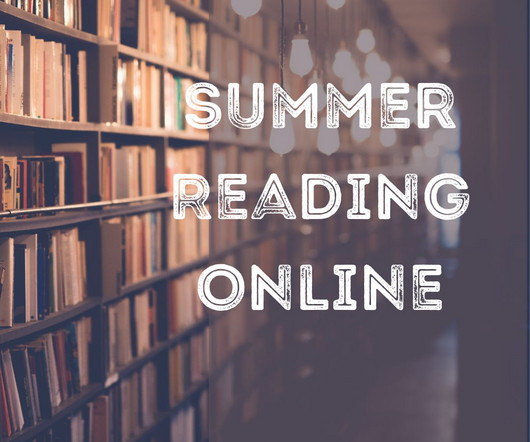
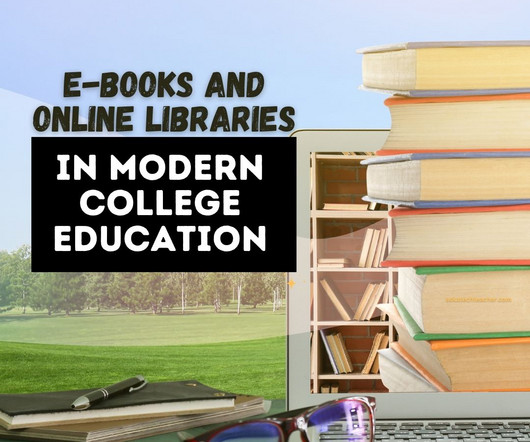

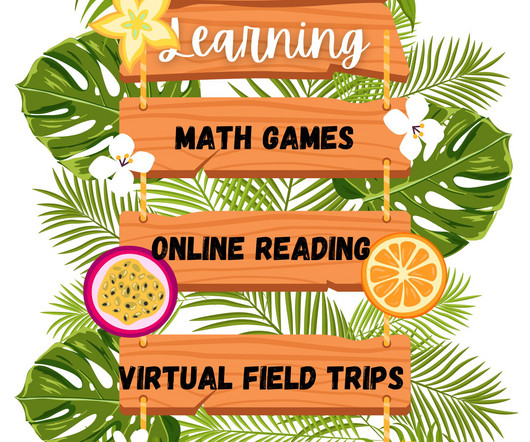







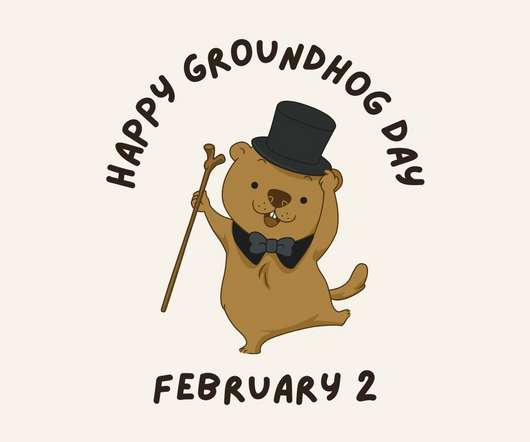







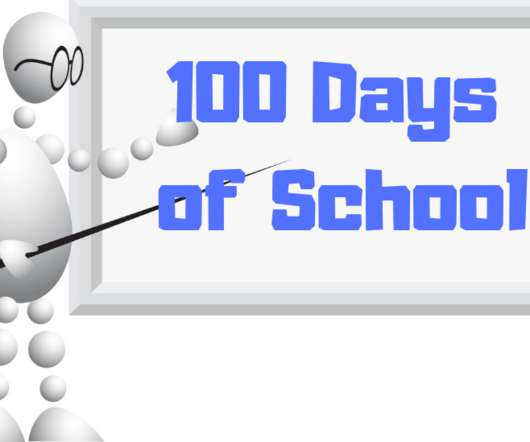
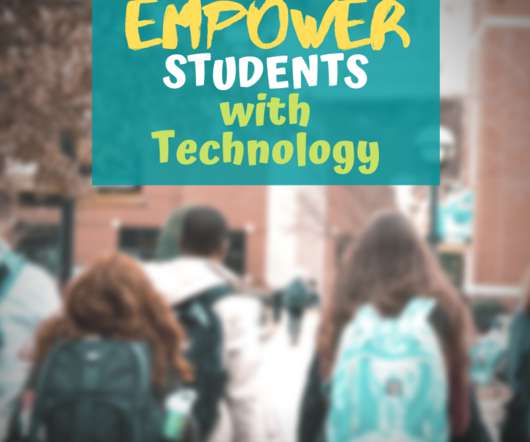
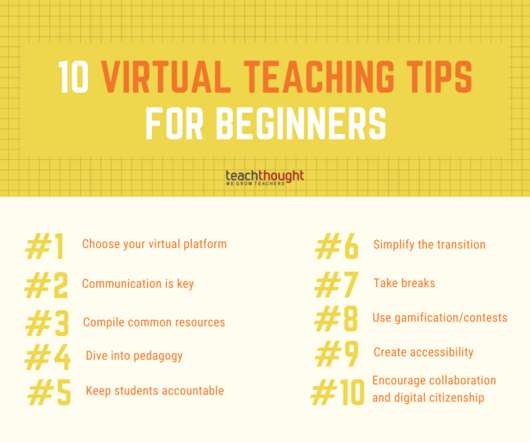

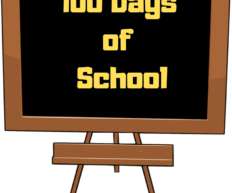






















Let's personalize your content