The Problem with AI Prompt Feedback (and How to Solve It)
The CoolCatTeacher
JANUARY 12, 2024
So, I decided to test it on my demo text from the document. AI Conversation Used for This Step: [link] I also wanted to demonstrate my use of AI for feedback to revise my demo section for them. Accessing the Search Bar : The instruction to press “Command” and “Spacebar” is clear. Testing the Prompts. Ready, set, type!

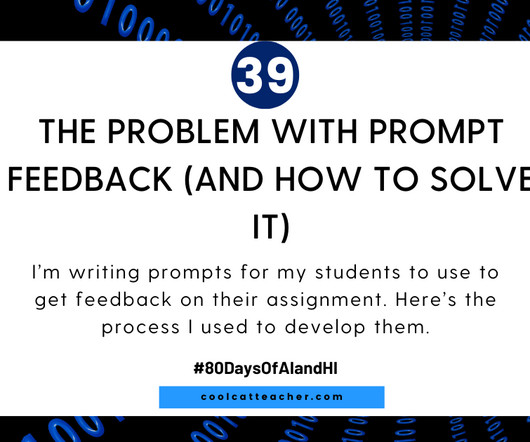


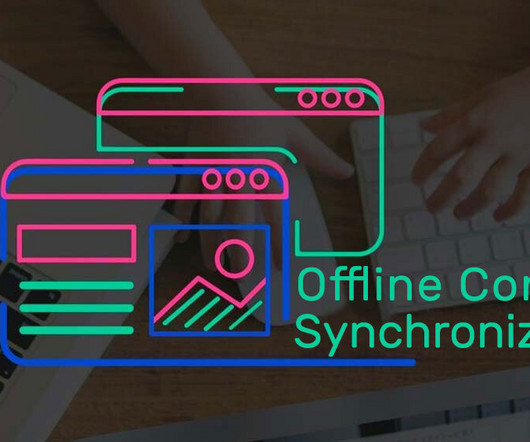












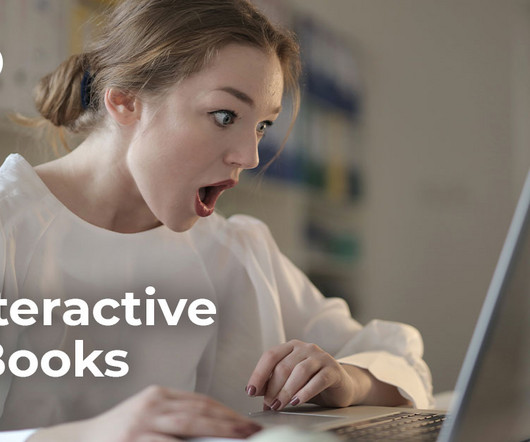










Let's personalize your content