Microsoft to Use TV White Space to Put Wi-Fi on Rural School Buses
EdTech Magazine
MAY 2, 2018
Microsoft to Use TV White Space to Put Wi-Fi on Rural School Buses. Microsoft wants to outfit school buses in Hillman, Mich., with high-speed internet to help bridge the “homework gap” that many rural students face because of lack of internet access at home. And without this access, many students fall behind.








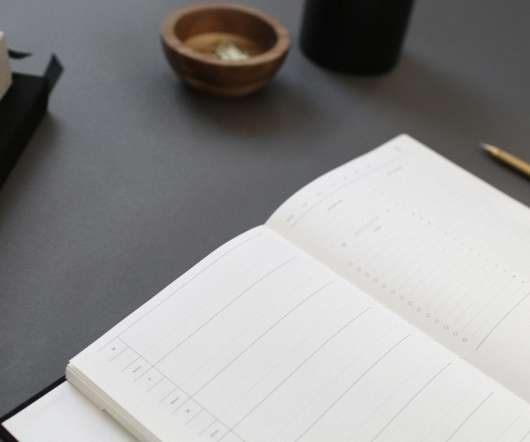




















Let's personalize your content