How to Set Healthy Screen Time Habits: A Guide for Parents
Waterford
OCTOBER 1, 2019
Through computers, smartphones, and tablets, we have a wealth of information at our fingertips that can be both entertaining and intellectually stimulating. Low-income students are most likely to use screen time excessively, in part because their families may not have access to non-digital educational resources.[6] Sources : Sigman, A.








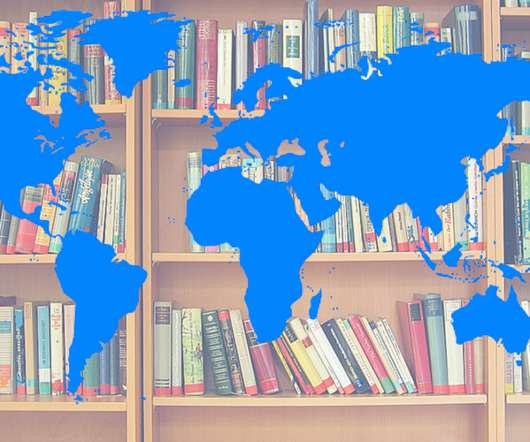










Let's personalize your content