10+ Ways to Recharge Your Batteries Over the Summer
Teacher Reboot Camp
MAY 28, 2020
Below are slides from my recent presentation, tips and resources to help you recharge. Click the headings in the slide presentation below to visit the resources. Twitter Chats, webinars, MOOCs, online courses, online conferences, virtual events, livestreams, Edcamps, Facebook groups, #Hashtags Find your hashtag community!















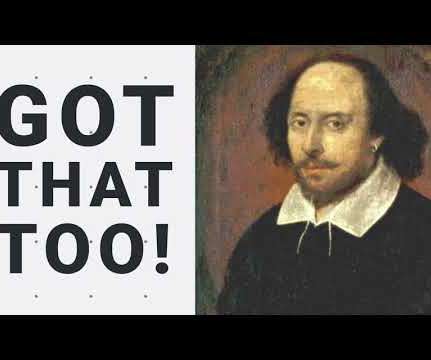




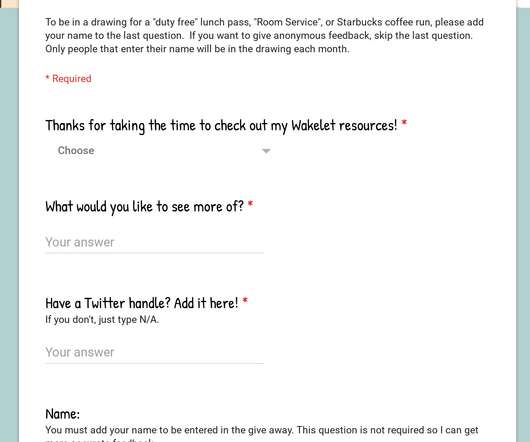





















Let's personalize your content