Make your LMS a social learning platform
Ask a Tech Teacher
AUGUST 8, 2018
Vivek Singh, education professional and contributor to Ask a Tech Teacher, has some interesting ideas on using your native LMS as a social learning platform. Taking note of the importance of social learning, some LMSs have begun to add features to promote social learning, for those students who are studying online. Back to the basics.



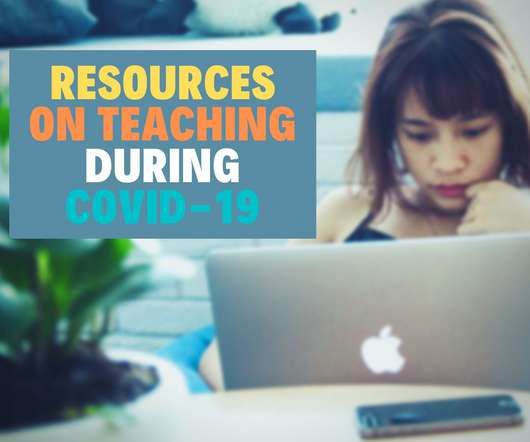




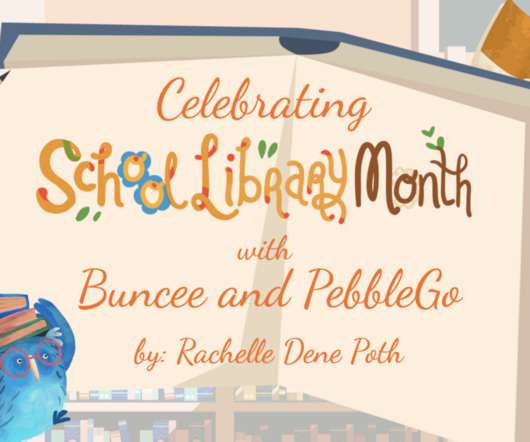















Let's personalize your content