The Edtech Revolution: 2010 – 2017
Securly
FEBRUARY 14, 2017
These were the pressing questions of the time – a time 8-months after the release of the first iPad and 6-months before the release of the first Chromebook. Then there was the iPad. Appealing to all ages for all occasions, the iPad topped the market in the following years after its release. Will the cloud continue to reign?











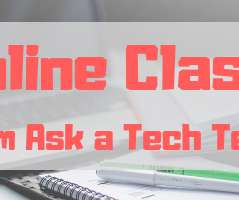

















Let's personalize your content