6 Digital tools that encourage computational thinking
Neo LMS
DECEMBER 16, 2021
Computational thinking is an innovative approach to teaching that redesigns the STEM and ELA curriculums on a new framework. Teachers all over the world have embraced the use of coding and programming in their classrooms, adapting the online materials for various subjects that stretch beyond the borders of STEM. MIT Full STEAM Ahead.


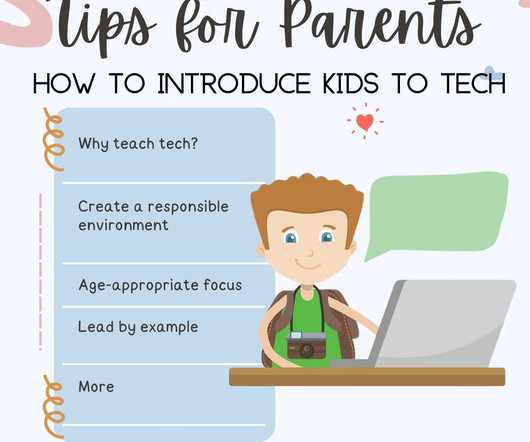







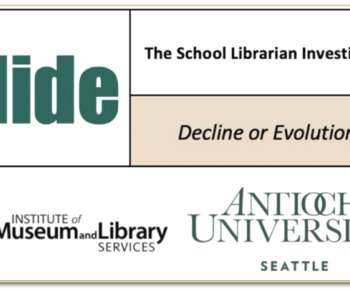

















Let's personalize your content