Classroom collaboration: Learning together
Neo LMS
OCTOBER 3, 2019
When I was in elementary school, we often were paired with a classmate for different activities and it was a great way to develop our social skills as well as develop new perspectives in learning. Social learning works. We have to think about what will work in our classrooms and with our students. Google or Microsoft.















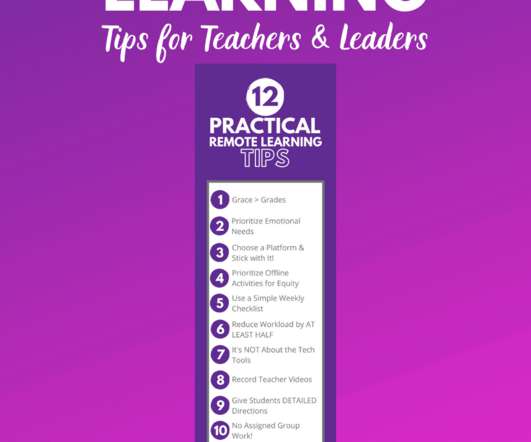
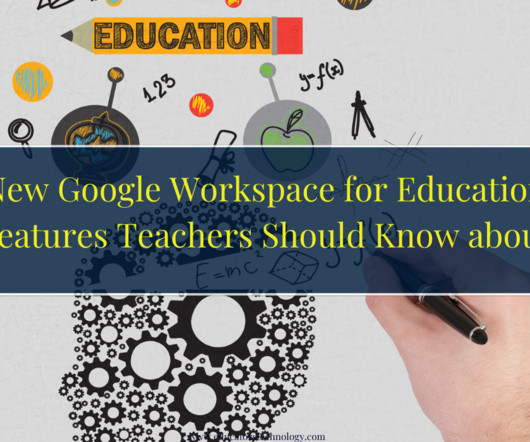
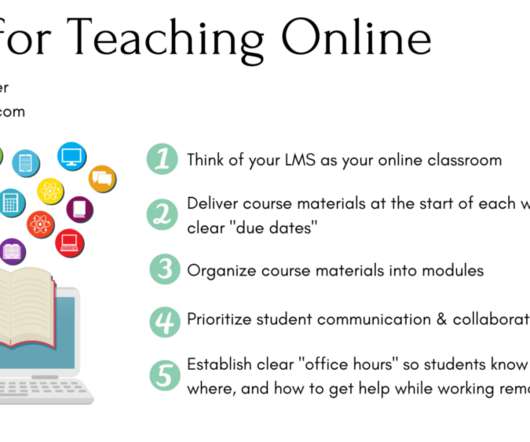















Let's personalize your content