Balance the Delivery
Ask a Tech Teacher
AUGUST 12, 2022
It worked until our site eventually became one of the first sites to roll out a one-to-one policy with Chromebooks. After a year of blended instruction, or a combination of face-to-face learning and online learning, schools are questioning the amount of time students spend in front of screens.

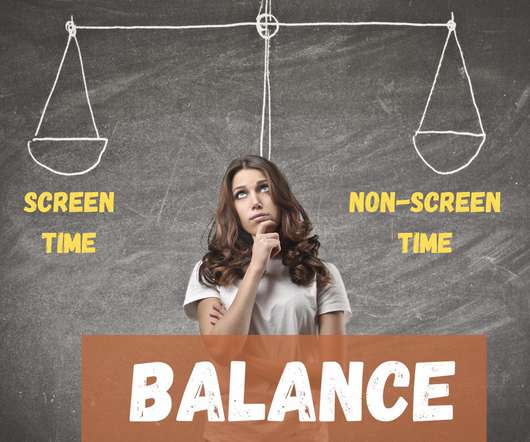




















Let's personalize your content